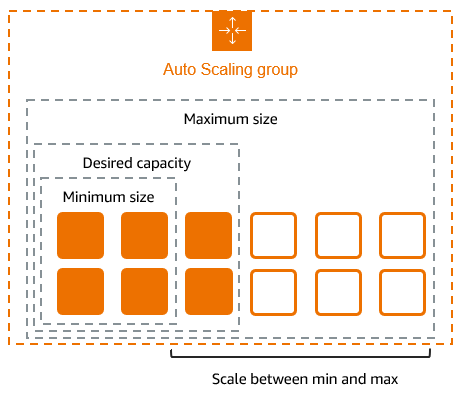How Auto Scaling Works in AWS
Auto scaling is a key feature of Amazon Web Services (AWS) that allows users to automatically adjust their compute capacity based on demand. This means that you can seamlessly scale up or down your resources to ensure that your applications are always running efficiently and cost-effectively.
So, how exactly does auto scaling work in AWS? Let’s break it down:
1. Set Up a Launch Configuration
The first step in setting up auto scaling is to define a launch configuration. This configuration specifies the instance type, AMI, storage, and other settings for the instances that will be launched when auto scaling kicks in. It serves as a template for the instances that will be added to your auto scaling group.
2. Create an Auto Scaling Group
Once you have your launch configuration set up, the next step is to create an auto scaling group. This group defines the minimum and maximum number of instances that should be running at any given time, as well as the conditions under which instances should be added or removed.
3. Define Scaling Policies
After creating an auto scaling group, you will need to define scaling policies. These policies specify when and how your auto scaling group should scale in or out based on certain metrics, such as CPU utilization or network traffic. You can set up simple scaling policies that add or remove instances based on a specific threshold, or more complex policies that take multiple metrics into account.
4. Monitor and Adjust
Once your auto scaling group is up and running, you will need to monitor its performance and make adjustments as needed. You can use AWS CloudWatch to track key performance metrics and set up alarms that will notify you if your auto scaling group is not performing as expected. Based on this data, you can make changes to your scaling policies to optimize resource usage and cost.
Overall, auto scaling in AWS is a powerful tool that allows you to efficiently manage your compute resources and ensure that your applications are always available and cost-effective. By following these steps and best practices, you can set up auto scaling for your AWS infrastructure and enjoy the benefits of automatic resource management.