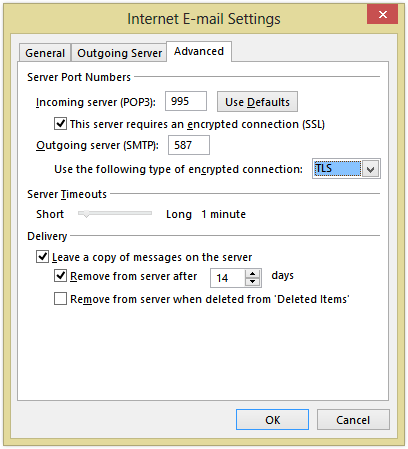Setting Up Hotmail for POP3
Are you looking to set up Hotmail for POP3 access? In this article, we’ll walk you through the steps to configure your Hotmail account to use POP3. POP3 (Post Office Protocol 3) is an email protocol that allows you to download your emails from a server to your device. By setting up Hotmail for POP3, you can access your emails without an internet connection and keep a local copy of your emails on your device. Let’s get started!
Step 1: Enable POP3 Access in Hotmail
The first step in setting up Hotmail for POP3 is to enable POP3 access in your Hotmail account settings. Here’s how you can do it:
1. Log in to your Hotmail account using your web browser.
2. Click on the gear icon in the upper-right corner of the page and select “View all Outlook settings”.
3. In the Settings page, go to the “Mail” section and click on “Sync email”.
4. Under the “POP and IMAP” section, toggle on the option “Let devices and apps use POP”.
5. Click on “Save” to apply the changes.
Step 2: Configure Your Email Client for Hotmail POP3
Once you have enabled POP3 access in your Hotmail account, you’ll need to configure your email client to use Hotmail POP3 settings. Here’s how you can do it:
1. Open your email client, such as Microsoft Outlook or Mozilla Thunderbird.
2. Go to the account settings or preferences in your email client.
3. Add a new email account and select “POP3” as the type of account.
4. Enter your name, Hotmail email address, and password in the respective fields.
5. For the incoming mail server, use pop-mail.outlook.com and set the port to 995.
6. For the outgoing mail server, use smtp-mail.outlook.com and set the port to 587.
7. Make sure to enable SSL encryption for both incoming and outgoing servers.
8. Click on “Test Account Settings” to verify the configuration.
9. Save the settings and start accessing your Hotmail emails using POP3.
Final Thoughts
Setting up Hotmail for POP3 access is a convenient way to manage your emails on the go. By following the steps outlined in this article, you can easily configure your Hotmail account to use POP3 and access your emails offline. If you encounter any issues during the setup process, don’t hesitate to reach out to Hotmail support for assistance. Happy emailing!