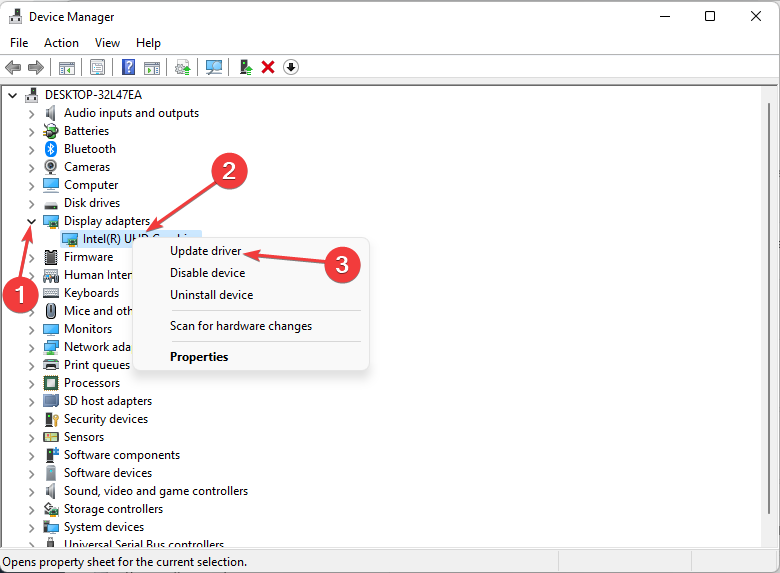Host Process for OMA-DM Client High CPU
If you’re experiencing your Host Process for OMA-DM Client using a high percentage of your CPU, you’re not alone. This issue can be frustrating and may impact your computer’s performance. In this article, we’ll explore what the Host Process for OMA-DM Client is, why it might be causing high CPU usage, and how you can potentially fix the issue.
The Host Process for OMA-DM Client is a background process that is responsible for managing device management tasks on Windows computers. OMA-DM stands for Open Mobile Alliance Device Management, and it is used to manage mobile devices in an enterprise setting. This process is essential for ensuring that devices comply with company policies and security requirements.
However, sometimes the Host Process for OMA-DM Client can start using an unusually high percentage of your CPU, causing your computer to slow down. There are several reasons why this might happen:
- Software conflicts: Sometimes, other software running on your computer can conflict with the Host Process for OMA-DM Client, causing it to use more CPU resources than necessary.
- Corrupted files: If the files associated with the Host Process for OMA-DM Client become corrupted, it may lead to high CPU usage.
- Malware: Malicious software can disguise itself as the Host Process for OMA-DM Client, causing high CPU usage as it runs in the background.
To fix the Host Process for OMA-DM Client high CPU usage, there are a few steps you can take:
- Restart your computer: Sometimes, a simple restart can resolve high CPU usage issues.
- Update Windows: Ensuring that your operating system is up to date can fix any bugs or issues causing the high CPU usage.
- Run a malware scan: Use your preferred antivirus software to scan for any malicious software that may be causing the issue.
- Check for software conflicts: If you recently installed new software, try uninstalling it to see if it resolves the problem.
- Repair corrupted files: Use the System File Checker tool to scan and repair any corrupted system files.
If none of these solutions work, you may need to seek further assistance from a professional IT technician. They can help diagnose the issue and recommend the best course of action to resolve the high CPU usage.
In conclusion, experiencing high CPU usage from the Host Process for OMA-DM Client can be frustrating, but there are steps you can take to address the issue. By following the tips outlined in this article, you can hopefully resolve the problem and improve your computer’s performance.