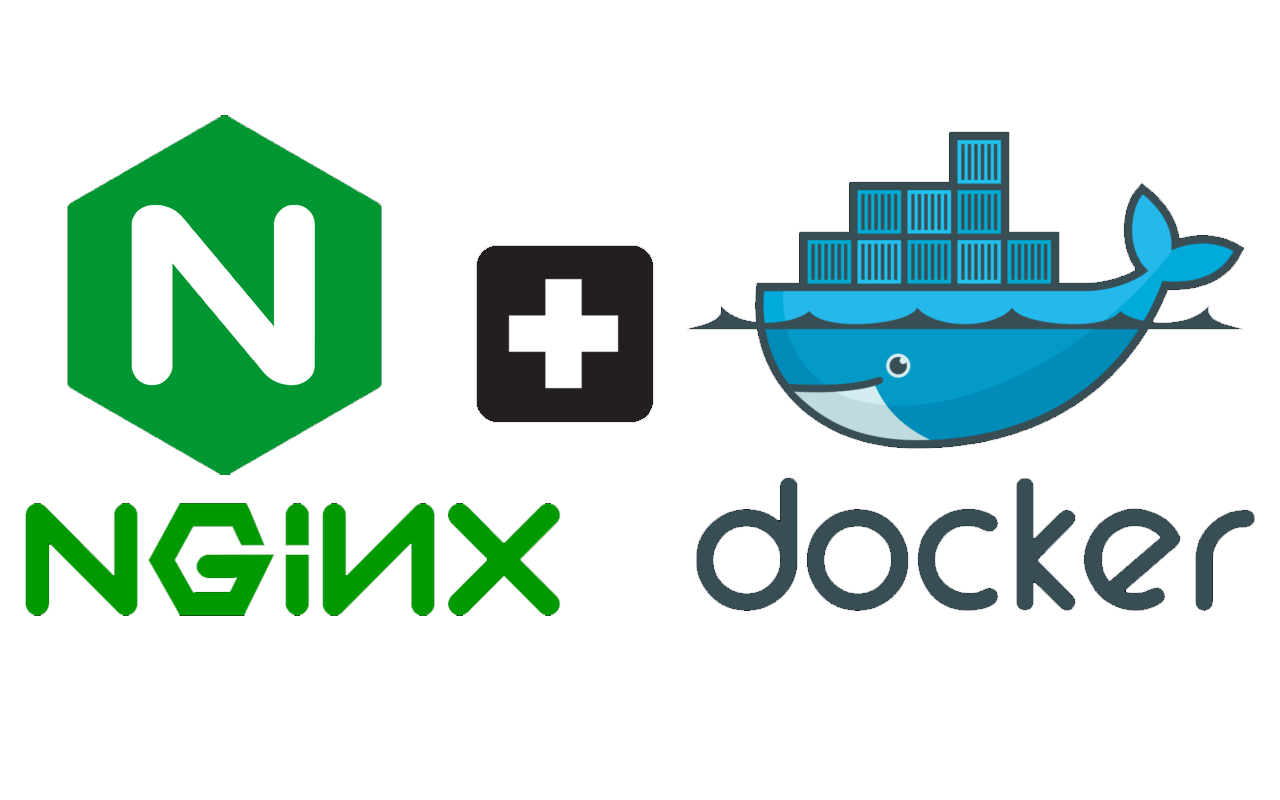Host Multiple Websites on One VPS with Docker and Nginx
Are you looking for a cost-effective way to host multiple websites on one VPS? Look no further, as Docker and Nginx make it easier than ever to manage multiple websites on a single virtual private server. By using Docker containers and Nginx as a reverse proxy, you can efficiently run and scale multiple websites on a single VPS. In this article, we will guide you through the process of setting up multiple websites on one VPS using Docker and Nginx.
Step 1: Install Docker on your VPS
The first step in hosting multiple websites on one VPS is to install Docker. Docker is a containerization platform that allows you to run applications in isolated environments. To install Docker on your VPS, simply run the following commands:
sudo apt-get update
sudo apt-get install docker.io
sudo systemctl start docker
sudo systemctl enable docker
Step 2: Create Docker containers for each website
Once Docker is installed, you can create a separate container for each website you want to host on your VPS. Each container will have its own unique environment, allowing you to isolate your websites and manage them independently. To create a Docker container for a website, you can use the following command:
docker run -d -p 80:80 --name website1 -v /path/to/website1:/var/www/html nginx
Repeat this step for each website you want to host on your VPS, replacing ‘website1’ with the name of each website and ‘/path/to/website1’ with the directory containing the website files.
Step 3: Set up Nginx as a reverse proxy
After creating Docker containers for each website, you can set up Nginx as a reverse proxy to route incoming traffic to the correct container. To configure Nginx as a reverse proxy, create a new configuration file in the ‘/etc/nginx/sites-available’ directory:
server {
listen 80;
server_name website1.com;
location / {
proxy_pass http://localhost:80;
proxy_set_header Host $host;
proxy_set_header X-Real-IP $remote_addr;
}
}
Repeat this step for each website you want to host on your VPS, replacing ‘website1.com’ with the domain name of each website.
Step 4: Enable the Nginx configuration and restart Nginx
After setting up the Nginx configuration for each website, enable the configuration by creating a symbolic link in the ‘/etc/nginx/sites-enabled’ directory:
sudo ln -s /etc/nginx/sites-available/website1 /etc/nginx/sites-enabled/
Finally, restart Nginx to apply the changes:
sudo systemctl restart nginx
Congratulations! You have successfully set up multiple websites on one VPS using Docker and Nginx. By following these steps, you can easily manage and scale multiple websites on a single virtual private server without any hassle. Happy hosting!