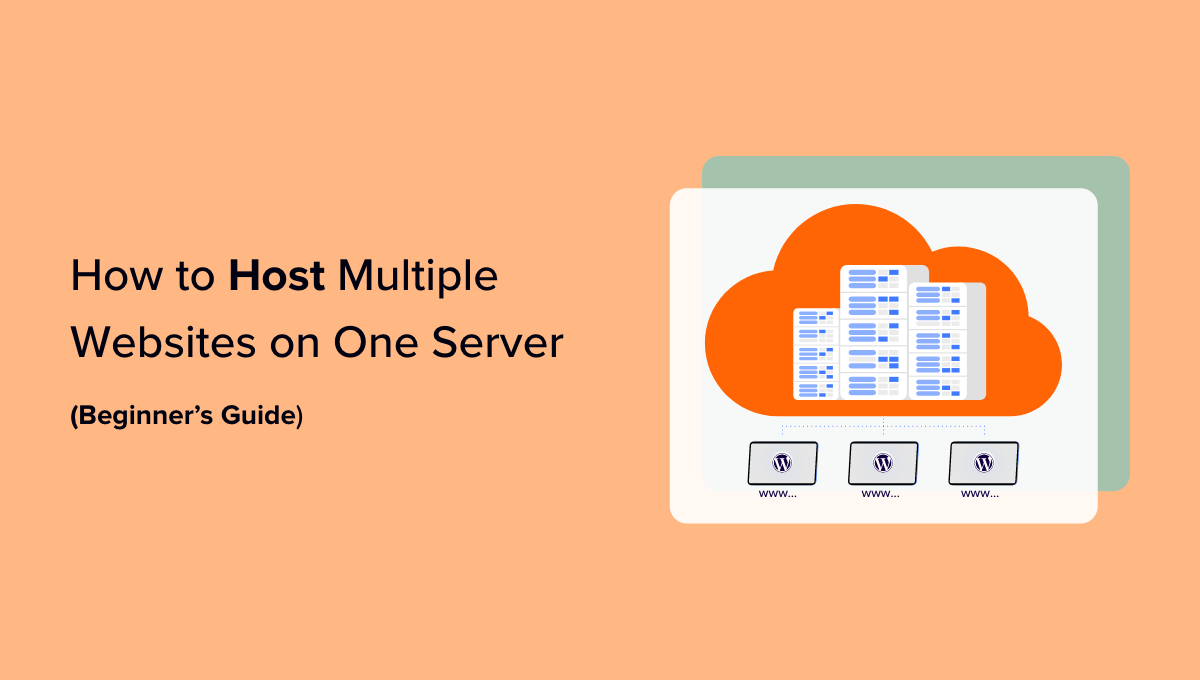Host multiple websites on one server
When it comes to hosting multiple websites on one server, there are several things to consider in order to make the process smooth and efficient. Whether you are a developer looking to host several client websites or a business owner with multiple web properties, understanding how to effectively host multiple websites on one server can save you time and money in the long run.
Choose the right server hosting plan
The first step in hosting multiple websites on one server is to choose the right hosting plan. There are several options available, including shared hosting, VPS (Virtual Private Server), and dedicated server hosting. Shared hosting is the most cost-effective option but may not provide the resources needed to host multiple high-traffic websites. VPS hosting offers more control and resources, while dedicated server hosting gives you complete control over your server environment.
Set up virtual hosts
Once you have selected your hosting plan, the next step is to set up virtual hosts. Virtual hosts allow you to host multiple websites on one server by creating separate directories for each site and configuring the server to serve each site independently. This ensures that each website has its own unique domain and can function independently of the others.
Configure DNS settings
After setting up virtual hosts, you will need to configure the DNS settings for each website to point to the correct server IP address. This step is crucial to ensure that incoming traffic is directed to the appropriate website on the server. You can do this through your domain registrar or hosting provider’s control panel.
Optimize server resources
Hosting multiple websites on one server can put a strain on server resources, especially if the websites experience high traffic volumes. To optimize server resources, consider implementing caching mechanisms, using a content delivery network (CDN), and monitoring server performance regularly. This will help ensure that your websites remain fast and responsive for visitors.
Regularly update software and security protocols
Security is a top priority when hosting multiple websites on one server. Regularly update software, plugins, and security protocols to protect your websites from cyber threats. Additionally, consider implementing SSL certificates for each website to encrypt data transmitted between the server and visitors’ browsers.
Backup your websites regularly
Lastly, it is essential to backup your websites regularly to prevent data loss in case of server failure or cyber attacks. Implement automated backup solutions and store backups on external servers or cloud storage to ensure that your websites can be restored quickly in the event of a disaster.
Conclusion
Hosting multiple websites on one server can be a cost-effective and efficient way to manage your online properties. By choosing the right hosting plan, setting up virtual hosts, configuring DNS settings, optimizing server resources, updating software and security protocols, and regularly backing up your websites, you can ensure that your websites remain secure, fast, and reliable for visitors.