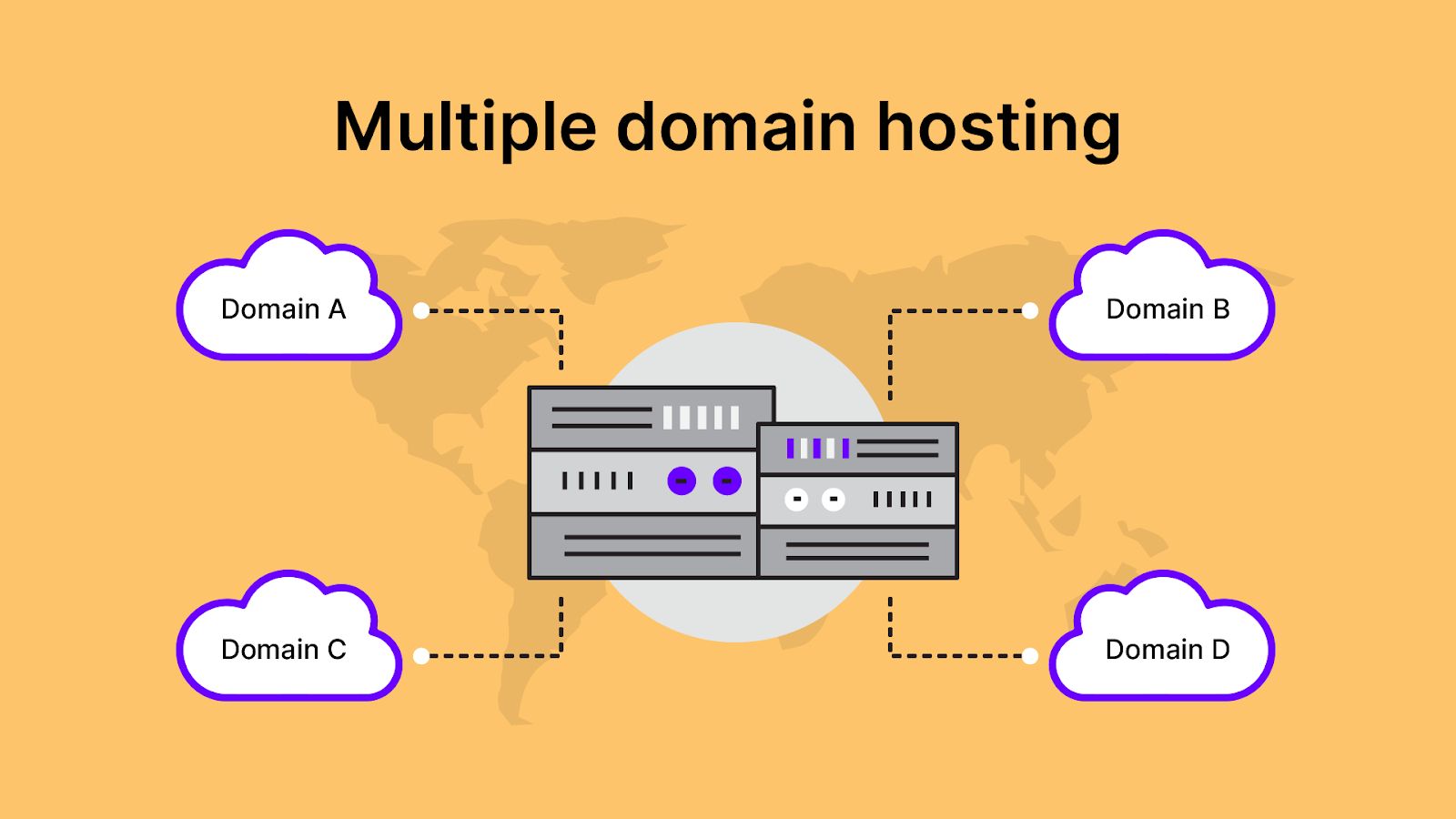Host Multiple Websites: How to Manage Multiple Websites on One Hosting Account
Are you a business owner, web developer, or blogger with multiple websites? Hosting multiple websites on one hosting account can save you time, money, and hassle. In this article, we will discuss how to effectively host multiple websites on a single hosting account.
Choose a Reliable Web Hosting Provider
The first step in hosting multiple websites is to choose a reliable web hosting provider. Look for a hosting provider that offers features like unlimited domains, bandwidth, and storage space. Some popular web hosting providers that allow hosting multiple websites on one account are Bluehost, SiteGround, and HostGator.
Set Up Addon Domains
Once you have chosen a web hosting provider, you will need to set up addon domains. An addon domain is a fully functional domain that can be created from within your control panel. You can add multiple addon domains to your main hosting account, allowing you to host multiple websites on one hosting account.
Configure DNS Settings
After adding addon domains, you will need to configure the DNS settings for each domain. This will point the domain to the correct server where your website files are hosted. You can usually do this through your web hosting control panel or by contacting your hosting provider for assistance.
Install Content Management Systems
Once your addon domains are set up and DNS settings configured, you can install content management systems (CMS) like WordPress, Joomla, or Drupal on each domain. These CMS platforms will help you easily manage and update your websites without having to manually code each page.
Organize Your Websites
It’s important to keep your multiple websites organized to avoid confusion and to make managing them easier. Create separate folders or directories for each website’s files, and keep track of login credentials, domain registration details, and other important information for each website.
Monitor Website Performance
Regularly monitor the performance of your websites to ensure they are running smoothly. Keep an eye on website speed, uptime, and security to ensure a positive user experience for visitors. You can use tools like Google Analytics or website monitoring services to track website performance.
Regularly Update Website Software
Keep your websites up to date by regularly updating website software, plugins, and themes. Outdated software can leave your websites vulnerable to security threats and may lead to compatibility issues. Set up automatic updates or regularly check for updates to keep your websites secure and functioning properly.
Backup Your Websites
It’s crucial to regularly backup your websites to prevent data loss in case of server failures, hacks, or other issues. Most web hosting providers offer automatic backup solutions, but you can also manually backup your websites using tools like cPanel, FTP, or website backup plugins.
Conclusion
Hosting multiple websites on one hosting account can be a convenient and cost-effective solution for managing multiple online properties. By choosing a reliable web hosting provider, setting up addon domains, and following best practices for website organization and maintenance, you can successfully host and manage multiple websites on a single hosting account.