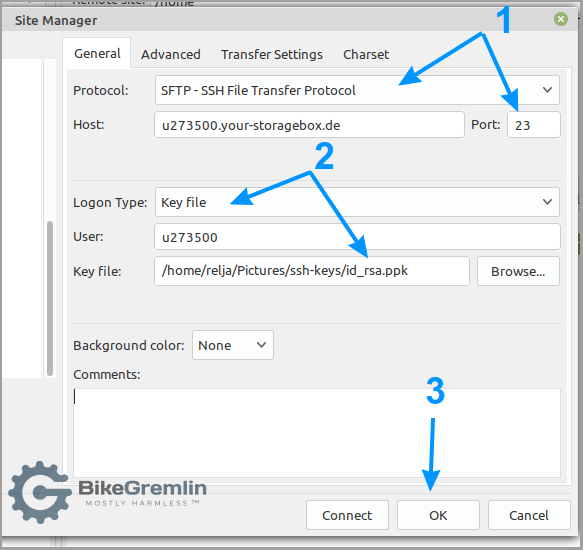Hetzner Storage Box SSH Key
If you are looking for a secure way to access your Hetzner Storage Box, setting up an SSH key is a great option. With an SSH key pair, you can securely connect to your Storage Box without having to use a password every time. This means that you can increase the security of your data and make the access process more convenient.
In this article, we will guide you through the process of setting up an SSH key for your Hetzner Storage Box. Let’s get started!
Step 1: Generating the SSH Key Pair
The first step is to generate an SSH key pair on your local machine. You can do this by running the following command in your terminal:
ssh-keygen -t rsa -b 4096 -C "your_email@example.com"
Make sure to replace your_email@example.com with your actual email address. This command will generate a public and private key pair in the ~/.ssh directory on your local machine.
Step 2: Uploading the Public Key to Hetzner Storage Box
Once you have generated your SSH key pair, you need to upload the public key to your Hetzner Storage Box. You can do this by logging into the Hetzner Cloud Console and navigating to the Storage Box section.
Click on your Storage Box and go to the “SSH Keys” tab. Here, you can upload your public key by pasting the contents of the id_rsa.pub file (located in the ~/.ssh directory) into the provided text box.
Step 3: Connecting to Hetzner Storage Box with SSH Key
Now that you have uploaded your public key to your Hetzner Storage Box, you can connect to it using SSH. To do this, run the following command in your terminal:
ssh -i ~/.ssh/id_rsa your_username@your_storage_box_ip_address
Replace your_username with your Hetzner Storage Box username and your_storage_box_ip_address with the IP address of your Storage Box. This command will authenticate you using your SSH key pair and grant you access to your Storage Box.
And there you have it! You have successfully set up an SSH key for your Hetzner Storage Box and can now securely connect to it without the need for a password. Enjoy the enhanced security and convenience of SSH key authentication!