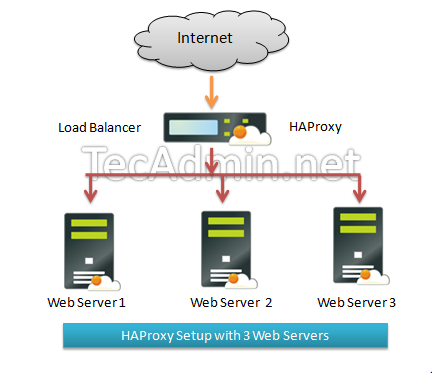Haproxy Load Balancing on Ubuntu: A Comprehensive Guide
Load balancing is a crucial aspect of any high-traffic website or application. It helps distribute incoming network traffic across multiple servers to ensure optimal performance and reliability. Haproxy is a popular open-source software that can be used for load balancing on Ubuntu servers. In this guide, we will walk you through the process of setting up and configuring Haproxy on Ubuntu.
Step 1: Install Haproxy
The first step is to install Haproxy on your Ubuntu server. You can do this by running the following command:
sudo apt-get install haproxy
Once the installation is complete, you can check the status of the Haproxy service by running:
sudo systemctl status haproxy
Step 2: Configure Haproxy
Next, you need to configure Haproxy to define how incoming traffic should be distributed among your servers. The configuration file for Haproxy is located at /etc/haproxy/haproxy.cfg.
Open the configuration file in a text editor and define your frontend and backend servers. You can specify the IP addresses and ports of your servers, as well as any load balancing algorithms you want to use.
Step 3: Test the Configuration
After configuring Haproxy, you should test the configuration to ensure that it is working correctly. You can do this by running the following command:
sudo haproxy -f /etc/haproxy/haproxy.cfg -c
If there are any errors in your configuration, Haproxy will display them, allowing you to make the necessary corrections.
Step 4: Start the Haproxy Service
Once you have tested and confirmed that your configuration is correct, you can start the Haproxy service by running:
sudo systemctl start haproxy
You can also enable the service to start automatically at boot by running:
sudo systemctl enable haproxy
Step 5: Monitor Haproxy
It is essential to monitor the performance and health of your Haproxy server regularly. Haproxy provides a web interface that you can use to view real-time statistics and metrics.
To access the web interface, open your web browser and navigate to http://localhost:8404. You will be able to see information about the current connections, requests, and errors on your Haproxy server.
Conclusion
Setting up Haproxy for load balancing on Ubuntu is a straightforward process that can significantly enhance the performance and reliability of your servers. By following this guide, you can effectively distribute incoming traffic among multiple servers, ensuring optimal performance for your website or application.