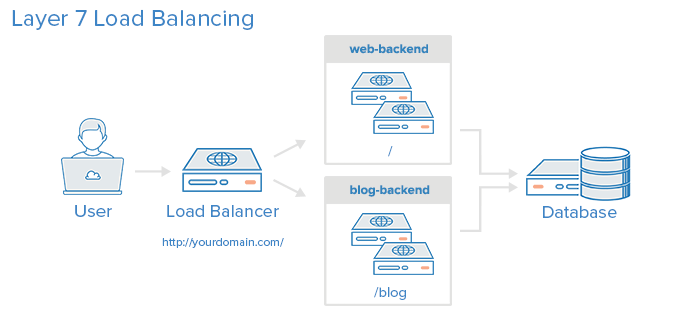Setting up Haproxy Configuration for Load Balancing
Load balancing is a critical aspect of managing traffic on a website or web application. Haproxy is an open-source software that helps with load balancing by distributing incoming traffic across multiple servers. In this article, we will guide you through the process of configuring Haproxy for efficient load balancing.
Installing Haproxy
The first step in setting up Haproxy is to install it on your server. You can easily install Haproxy on most Unix-like systems using package managers like apt or yum.
For example, on a Debian-based system, you can run the following command:
sudo apt-get install haproxy
Once Haproxy is installed, you can proceed to configure it for load balancing.
Configuring Haproxy
The configuration file for Haproxy is usually located at /etc/haproxy/haproxy.cfg. You can open this file in a text editor to modify the settings as needed.
Here are some key configuration options to consider:
- Frontend and Backend configurations
- Server options
- Load balancing algorithms
Frontend configurations define how traffic will be accepted by Haproxy, while backend configurations determine how traffic will be distributed to the servers.
You can also specify server options such as weight, maxconn, and check to further customize the load balancing behavior.
Additionally, you can choose from a variety of load balancing algorithms like round-robin, leastconn, or source to optimize traffic distribution.
Testing Haproxy Configuration
After configuring Haproxy, it is essential to test the setup to ensure that everything is working correctly. You can use the following command to check the syntax of the configuration file:
sudo haproxy -c -f /etc/haproxy/haproxy.cfg
If there are no errors, you can restart the Haproxy service to apply the changes:
sudo systemctl restart haproxy
You can also monitor the load balancing performance using the Haproxy statistics page, which provides real-time metrics on server status and traffic distribution.
Conclusion
Setting up Haproxy for load balancing is a crucial step in ensuring the reliability and scalability of your website or web application. By following the steps outlined in this article, you can configure Haproxy efficiently and optimize traffic distribution across your servers.
Remember to regularly monitor and test your Haproxy configuration to address any potential issues and ensure smooth operation.
Load balancing with Haproxy can help improve performance, enhance scalability, and increase reliability for your online services. Give it a try and see the difference it can make for your website!