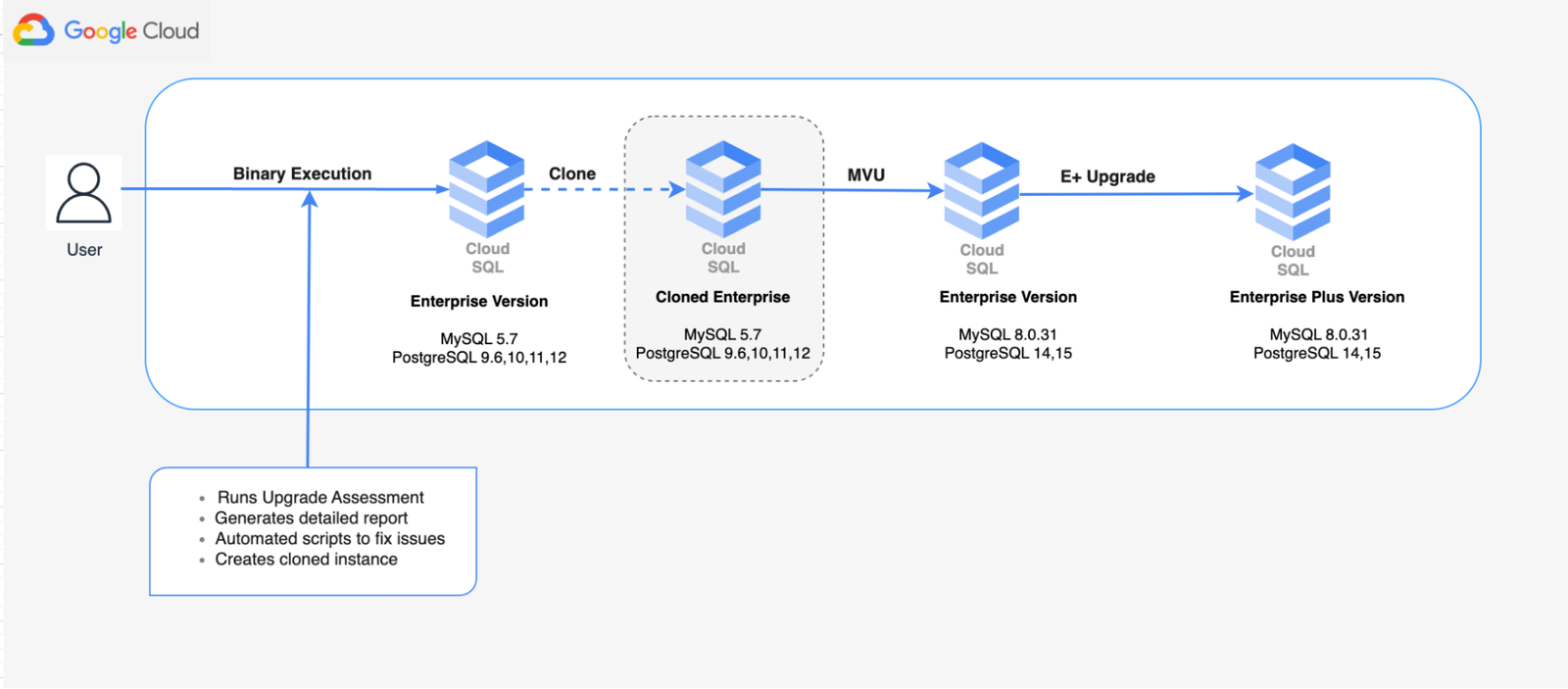Google Cloud PostgreSQL Upgrade Guide Blog
Are you looking to upgrade your PostgreSQL database on Google Cloud? Look no further! In this blog post, we will provide you with a comprehensive guide on how to upgrade your PostgreSQL database on Google Cloud. Whether you are a beginner or a seasoned professional, this guide is designed to help you navigate the upgrade process with ease.
Upgrading your PostgreSQL database is an essential task to ensure that your database is running efficiently and securely. With each new version of PostgreSQL comes improvements in performance, security, and stability. By staying up to date with the latest version, you can take advantage of these benefits and optimize your database for peak performance.
Before You Begin
Before you start the upgrade process, there are a few key steps you should take to ensure a successful upgrade:
- Make sure you have a recent backup of your database. This will allow you to restore your data in case anything goes wrong during the upgrade process.
- Review the release notes for the new version of PostgreSQL. This will give you an overview of the changes and new features in the latest version.
- Check the compatibility of your applications with the new version of PostgreSQL. Some applications may require updates or modifications to work with the upgraded database.
Upgrade Steps
Now that you have completed the necessary preparations, you can begin the upgrade process. Follow these steps to upgrade your PostgreSQL database on Google Cloud:
- Log in to your Google Cloud Console and navigate to the Cloud SQL page.
- Select your PostgreSQL instance from the list of instances.
- Click on the “Upgrade” button to start the upgrade process.
- Choose the version of PostgreSQL you want to upgrade to.
- Review the upgrade options and click on the “Upgrade” button to confirm your selection.
- Wait for the upgrade process to complete. This may take some time depending on the size of your database.
- Once the upgrade is complete, test your applications to ensure they are functioning correctly with the new version of PostgreSQL.
And there you have it! You have successfully upgraded your PostgreSQL database on Google Cloud. By following these steps, you can ensure that your database is running on the latest version of PostgreSQL and optimized for performance.
Remember to regularly check for updates and new versions of PostgreSQL to stay ahead of the curve and take advantage of the latest features and improvements. Happy upgrading!