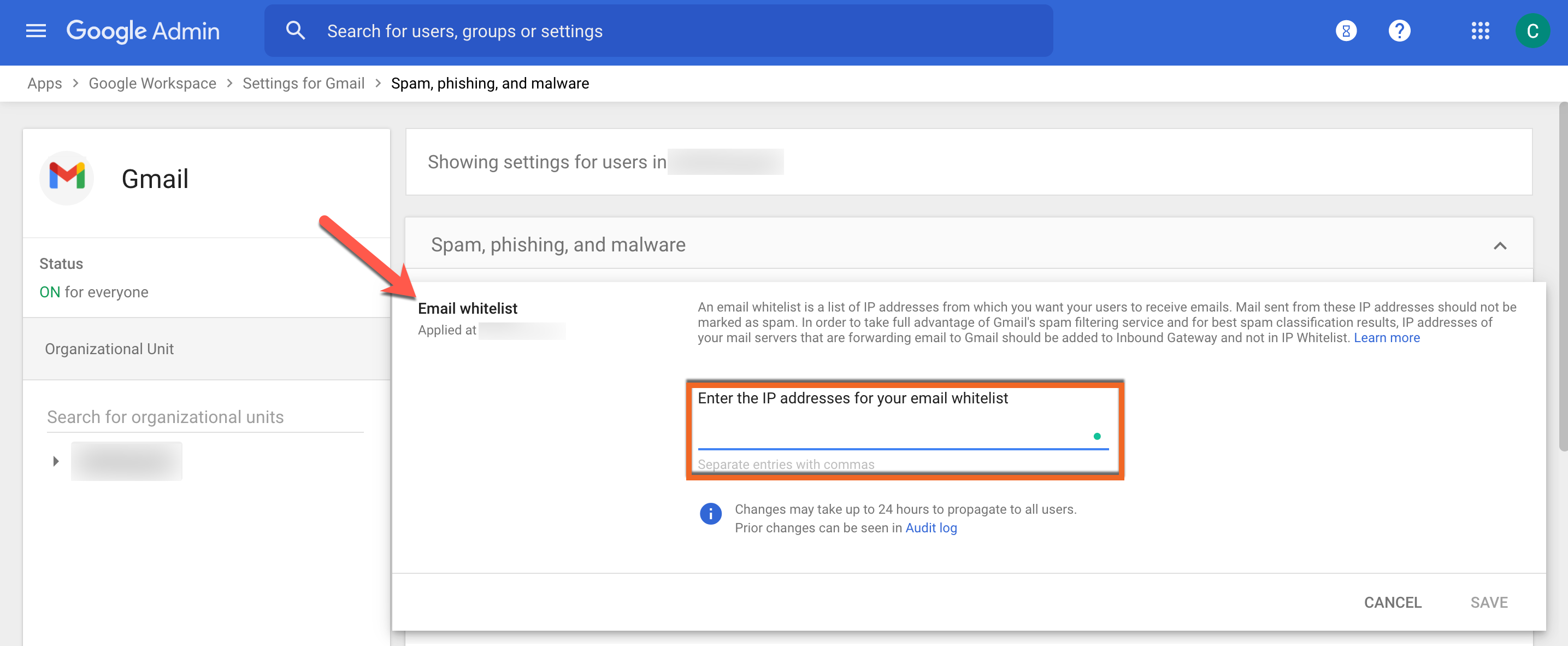Gmail Manage Spam Whitelist
Gmail is one of the most popular email services in the world, but even the best of email filters can sometimes misclassify emails as spam. If you find that important emails are consistently getting sent to your spam folder, you may need to manage your spam whitelist in Gmail.
Managing your spam whitelist in Gmail ensures that emails from specific senders or domains are never marked as spam. This can be particularly useful for newsletters, notifications, or other important emails that you want to ensure always land in your inbox.
How to Manage Your Spam Whitelist in Gmail
Managing your spam whitelist in Gmail is a straightforward process that can be done in a few simple steps. Here’s how to do it:
- Log in to your Gmail account
- Click on the gear icon in the upper-right corner and select “Settings”
- Go to the “Filters and Blocked Addresses” tab
- Click on “Create a new filter”
- In the “From” field, enter the email address or domain that you want to whitelist
- Click on “Create filter”
- Check the box next to “Never send it to Spam”
- Click on “Create filter” again
Once you’ve completed these steps, any emails from the specified sender or domain will no longer be marked as spam and will be delivered to your inbox as usual.
Tips for Managing Your Spam Whitelist in Gmail
Here are some tips to help you effectively manage your spam whitelist in Gmail:
- Regularly review your filters and whitelist to ensure that they are up to date
- Avoid whitelisting generic email addresses or domains, as this can increase your risk of receiving spam
- If you find that an important email is still being marked as spam, check your filters and whitelist to ensure that the sender or domain is included
- Consider creating separate filters for different types of emails to better organize your inbox
- Remember to periodically check your spam folder for any misclassified emails
By following these tips and regularly managing your spam whitelist in Gmail, you can ensure that important emails always reach your inbox without getting lost in the spam folder.
Conclusion
Managing your spam whitelist in Gmail is a simple yet effective way to ensure that important emails are never missed. By following the steps outlined in this article and implementing the tips provided, you can take control of your inbox and avoid the frustration of important emails ending up in the spam folder.