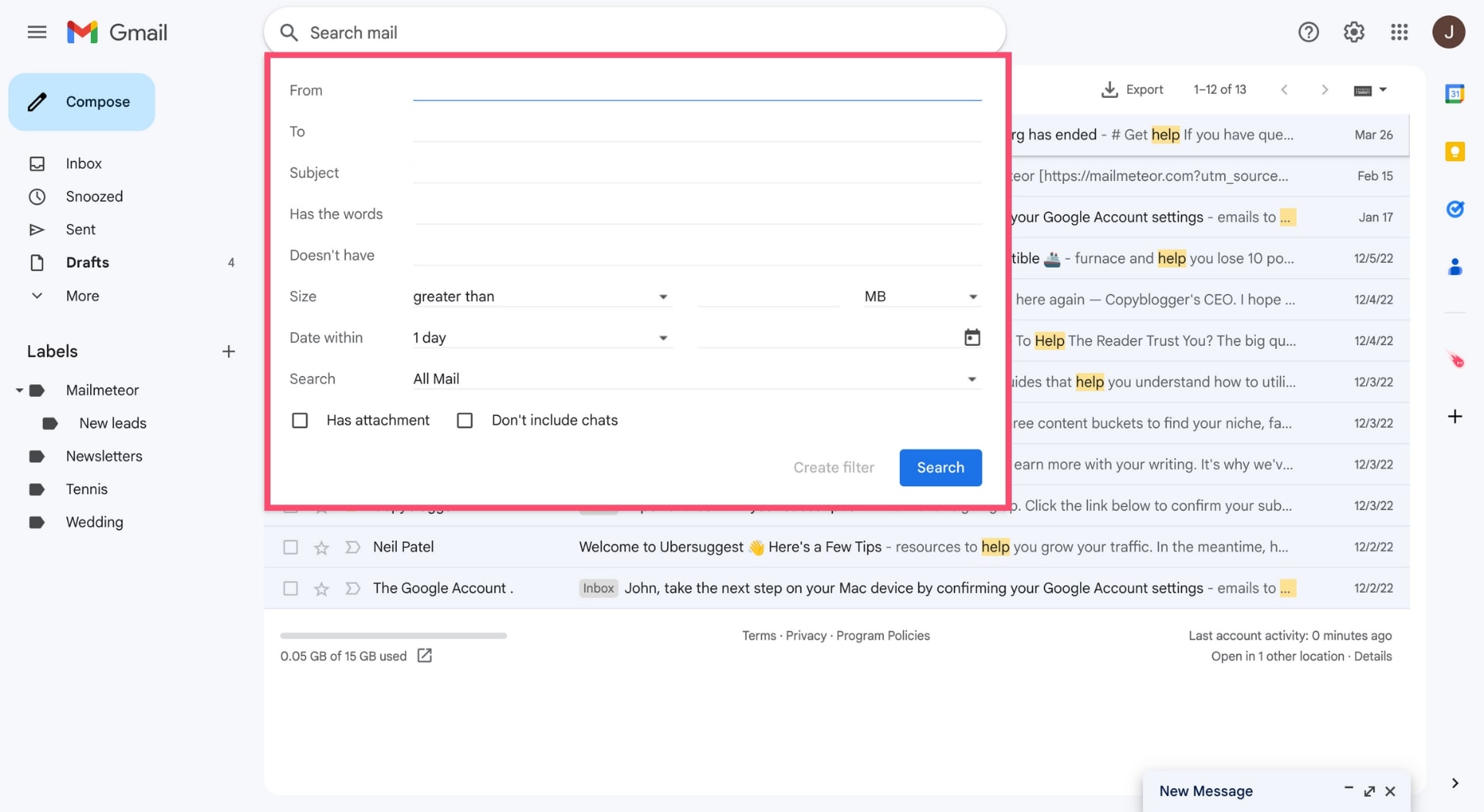Maximizing Efficiency with Email Filter Settings
Email has become an essential communication tool in our daily lives, with most individuals receiving dozens if not hundreds of emails every day. With such a high volume of emails, it can be challenging to keep track of important messages and separate them from the clutter. This is where email filter settings come in handy.
Filter settings in email allow users to automate the organization and prioritization of incoming messages. By setting up filters, users can direct certain emails to specific folders, apply labels, mark as important, or even delete them before they reach the inbox. This not only helps in decluttering the inbox but also helps in saving time and increasing productivity.
How to Set Up Email Filters
Setting up email filters is a relatively simple process that can vary slightly depending on the email service provider. In general, most email platforms offer filter settings within the settings or preferences menu. Users can create filters based on various criteria such as sender, subject line, keywords, and more.
For example, if a user receives a lot of promotional emails from a specific company, they can create a filter to automatically move those emails to a separate folder or mark them as read. Similarly, if a user wants to prioritize emails from their boss or a specific client, they can create a filter to mark those emails as important or star them.
It’s essential to regularly review and update filter settings to ensure they are still relevant and serving their purpose. Over time, email habits and preferences may change, requiring adjustments to the filters to reflect the current needs.
The Benefits of Email Filters
There are several benefits to using email filters, including:
- Efficiency: By automating the sorting and organization of emails, users can quickly find and prioritize important messages.
- Productivity: With a decluttered inbox, users can focus on the most critical tasks without getting distracted by irrelevant emails.
- Time-saving: Email filters help save time by reducing the need to manually sort through incoming messages.
- Personalization: Users can customize their email filtering criteria to meet their specific needs and preferences.
Overall, email filters are a valuable tool for managing the overwhelming volume of emails that most individuals receive daily. By taking advantage of filter settings, users can streamline their inbox, stay organized, and ensure that important messages are not overlooked.
Conclusion
Email filter settings are a powerful tool for increasing efficiency and productivity in managing emails. By setting up filters based on specific criteria, users can automate the organization of incoming messages, prioritize important emails, and reduce inbox clutter. Regularly reviewing and updating filter settings is essential to ensure they remain relevant and effective. With the right filter settings in place, users can take control of their inbox and stay on top of their email communication.