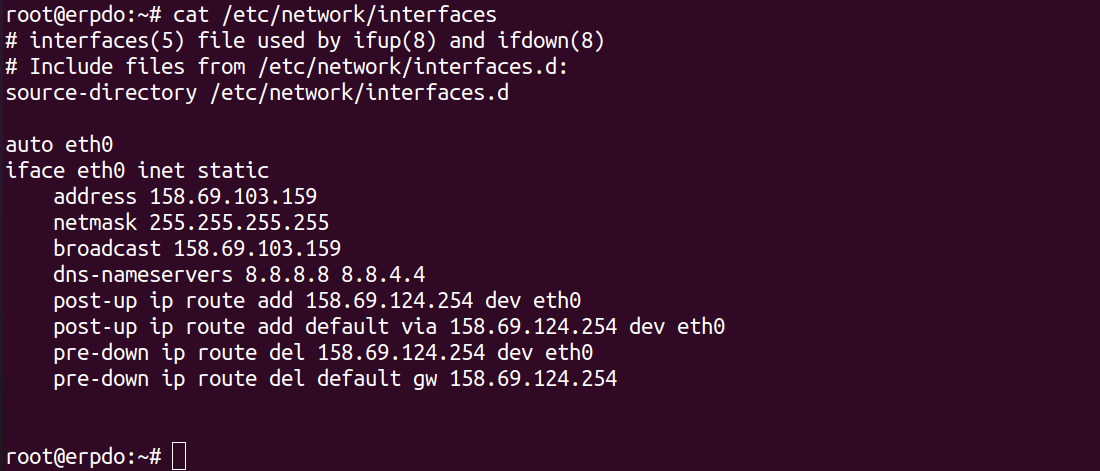Failover Ubuntu Server
Failover is an important aspect of any server setup, ensuring continuous uptime and reliability for your website or application. In this article, we will discuss how to set up failover on an Ubuntu server, one of the most popular choices for web hosting.
What is Failover?
Failover is a strategy used in computing where a secondary system automatically takes over when the primary system fails. This ensures that there is no downtime and your services continue to run smoothly.
Setting Up Failover on Ubuntu Server
Setting up failover on an Ubuntu server involves a few key steps:
- Identifying the primary and secondary servers
- Installing and configuring a failover mechanism
- Testing the failover process
Identifying the Primary and Secondary Servers
The first step in setting up failover is to identify the primary and secondary servers. The primary server is where your website or application is currently running, while the secondary server will take over in case the primary server fails.
Installing and Configuring a Failover Mechanism
There are several ways to configure failover on an Ubuntu server. One popular method is to use a tool like Pacemaker, which is a high-availability cluster resource manager. Pacemaker can monitor the health of your primary server and automatically switch over to the secondary server if needed.
Testing the Failover Process
Once you have set up failover on your Ubuntu server, it is important to test the failover process to ensure that it works as expected. You can simulate a server failure by manually shutting down the primary server and observing how quickly the secondary server takes over.
By following these steps, you can ensure that your website or application remains online and accessible even in the event of a server failure. Failover is a crucial component of any server setup, and by setting it up on your Ubuntu server, you can guarantee continuous uptime and reliability for your users.
For more information on setting up failover on Ubuntu servers, be sure to consult the official Ubuntu documentation or reach out to a professional server administrator for assistance.