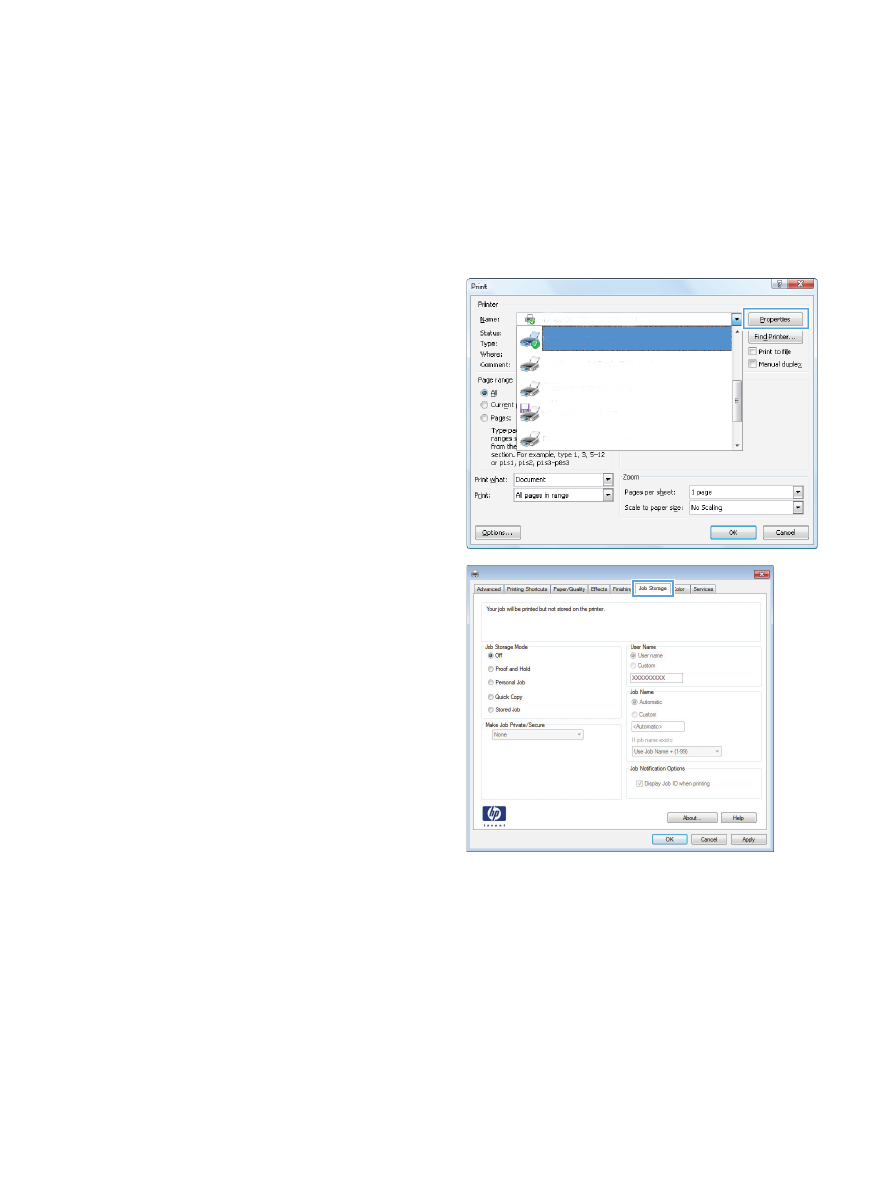How to Encrypt a Job with Password on an HP Printer
If you want to protect sensitive information when sending a print job to your HP printer, you can encrypt it with a password. This added layer of security ensures that only authorized individuals can access the document, preventing unauthorized eyes from viewing its contents.
Encrypting a job with a password on an HP printer is a simple process that can be done directly from your computer. Follow the step-by-step guide below to ensure your print job is secure:
Step 1: Open the Print Dialog Box
Before sending your print job to the HP printer, open the print dialog box on your computer. This can typically be done by pressing Ctrl + P on your keyboard or selecting the print option from the file menu.
Step 2: Access Printer Properties
Once the print dialog box is open, locate and click on the “Properties” or “Settings” button. This will open a new window with various printing options.
Step 3: Enable Job Encryption
In the printer properties window, navigate to the security tab. Look for an option that allows you to encrypt the print job with a password. Check the box next to this option to enable job encryption.
Step 4: Set a Password
After enabling job encryption, you will be prompted to set a password for the print job. Choose a strong and secure password that is not easily guessable. Confirm the password to proceed.
Step 5: Print Your Document
Once you have set a password for the print job, click “OK” to save your settings. Proceed to print your document as you normally would. The print job will now be encrypted with the password you selected.
It is important to remember the password you set, as you will need it to access the encrypted print job. Without the password, you will not be able to print the document.
Additional Tips:
- Change your password regularly to enhance security.
- Avoid using common words or phrases as passwords.
- Keep your password confidential and do not share it with unauthorized individuals.
By following these steps and tips, you can easily encrypt a job with a password on your HP printer. This added security measure will help protect sensitive information and ensure that only authorized individuals can access your print jobs.