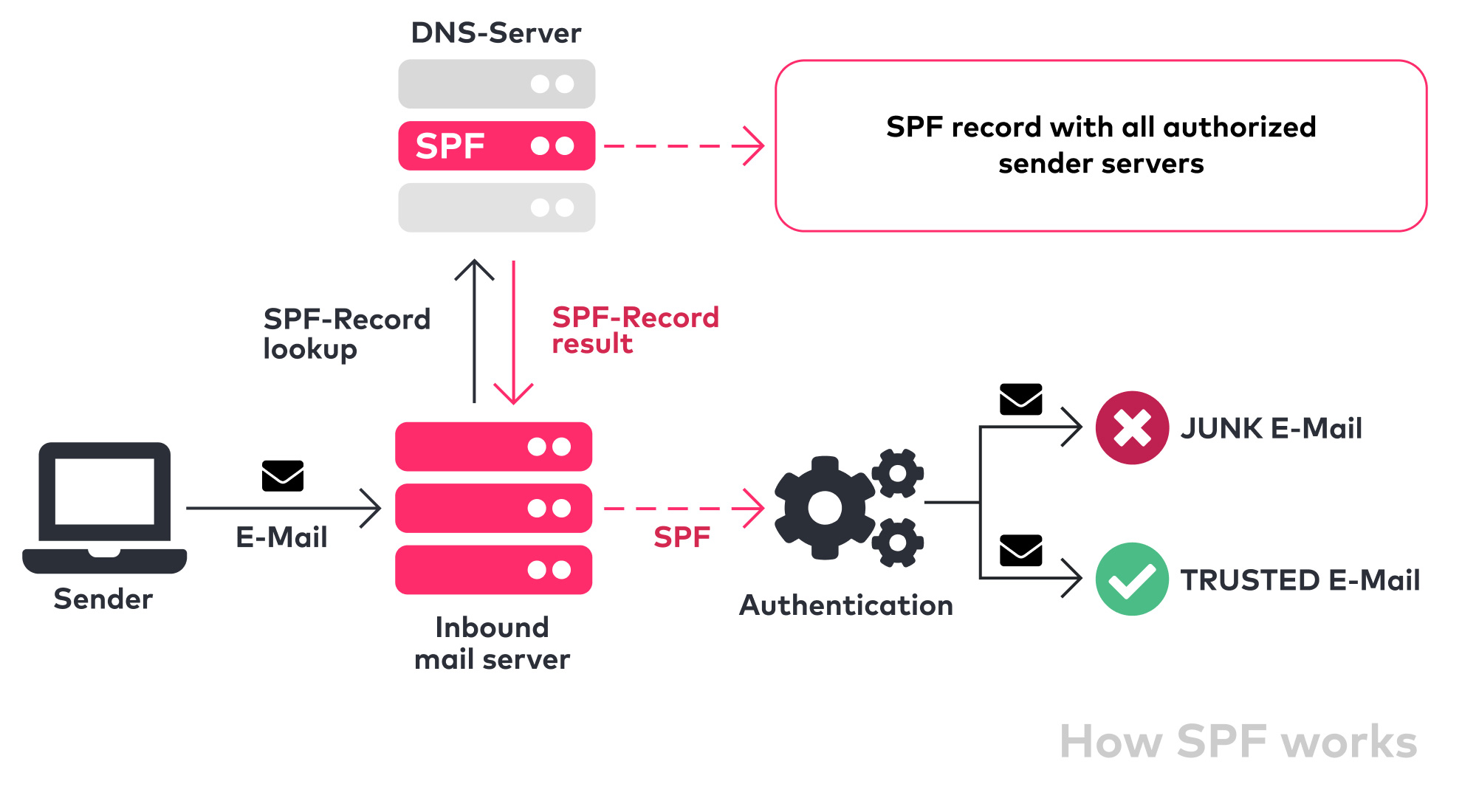Email SPF Record Setup: Ensure Delivery of Your Emails
Setting up an SPF record for your email domain is crucial in ensuring the successful delivery of your emails. SPF, which stands for Sender Policy Framework, is a DNS text entry that identifies which mail servers are allowed to send emails on your behalf. By implementing an SPF record, you can reduce the likelihood of your emails being marked as spam or not being delivered at all.
Here is a step-by-step guide to help you set up an SPF record for your domain:
Step 1: Determine Your Current SPF Status
Before you start setting up an SPF record, it is important to check if your domain already has an existing SPF record. You can do this by using tools like SPF Record Check or MXToolbox. Simply enter your domain name to see if an SPF record is in place and what it contains.
If you find that you already have an SPF record, you can modify it to include the new information. If you do not have an SPF record yet, you can create one from scratch.
Step 2: Create Your SPF Record
To create an SPF record, you will need to include the SPF policy in a TXT record in your domain’s DNS settings. The SPF policy specifies which mail servers are authorized to send emails on behalf of your domain. A basic SPF record looks something like this:
v=spf1 ip4:192.168.1.1 include:_spf.example.com ~all
In this example, v=spf1 declares the version of SPF being used, ip4:192.168.1.1 specifies an IPv4 address that is allowed to send emails, include:_spf.example.com allows the specified domain to send emails on your behalf, and ~all indicates that any other servers should soft fail.
You can customize your SPF record based on your specific email setup. For example, if you use a third-party email service provider to send emails on your behalf, you will need to include their SPF information in your record.
Once you have created your SPF record, save the changes in your DNS settings. Keep in mind that DNS changes may take some time to propagate, so be patient.
Step 3: Test Your SPF Record
After setting up your SPF record, it is important to test it to ensure that it is working correctly. Tools like SPF Record Testing Tools or MXToolbox can help you verify that your SPF record is set up properly and is ready to protect your domain’s reputation.
By following these steps, you can set up an SPF record for your email domain and improve the deliverability of your emails. Remember that SPF records should be regularly updated and maintained to reflect any changes in your email infrastructure.
Take the necessary steps today to secure your email delivery and prevent your messages from being flagged as spam. A well-configured SPF record is a simple yet powerful tool that can help ensure the success of your email campaigns.