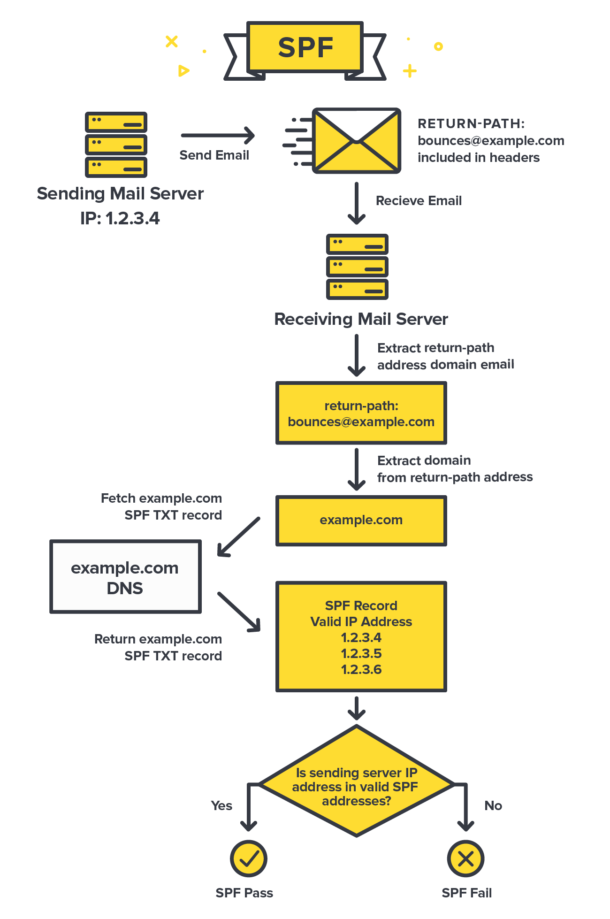Email SPF Record Explained
Are you familiar with the term SPF record but not sure what it means in the world of email communication? Don’t worry, we’ve got you covered. In this article, we’ll explain everything you need to know about email SPF records and why they are essential for your email deliverability.
SPF stands for Sender Policy Framework, and it’s a simple email validation system designed to detect email spoofing. In other words, SPF helps to prevent unauthorized sending of emails on behalf of your domain. When properly set up, SPF records can improve email deliverability and reduce the chances of your emails being marked as spam.
How Does SPF Work?
SPF works by allowing you to specify which mail servers are authorized to send emails on behalf of your domain. This is done by creating a DNS record that lists the IP addresses or hostnames of the servers permitted to send emails for your domain. When an email is received, the recipient’s server can check the SPF record to verify if the sending server is allowed to send emails from your domain.
If the sending server is not listed in the SPF record, the recipient’s server may mark the email as suspicious or even reject it altogether. By implementing SPF records, you can protect your domain from spoofing and ensure that your legitimate emails reach their intended recipients.
How to Create SPF Records
Creating SPF records is a relatively straightforward process that involves adding a TXT record to your domain’s DNS settings. The TXT record should include specific syntax that specifies the authorized mail servers for your domain. If you’re not familiar with DNS settings, you may need to reach out to your domain registrar or hosting provider for assistance.
It’s essential to ensure that your SPF record is correctly configured to include all legitimate mail servers used for sending emails from your domain. Failure to do so can result in legitimate emails being blocked or marked as spam, negatively impacting your email deliverability.
Common SPF Record Syntax
- Include: This mechanism allows you to specify additional domains that are authorized to send emails on behalf of your domain.
- IP4/IP6: These mechanisms allow you to specify individual IP addresses or ranges of IP addresses that are allowed to send emails for your domain.
- MX: This mechanism allows you to specify that all hosts listed in your domain’s MX records are authorized to send emails for your domain.
By using these mechanisms in combination, you can create a robust SPF record that accurately reflects the authorized mail servers for your domain.
Testing and Monitoring SPF Records
After creating your SPF record, it’s essential to test and monitor its effectiveness regularly. There are various online tools available that can help you validate your SPF record and ensure that it’s correctly configured.
Additionally, monitoring your email deliverability and spam scores can provide valuable insights into the impact of your SPF record on your email campaigns. If you notice any issues with deliverability, consider revisiting and updating your SPF record to address any potential issues.
Conclusion
Email SPF records are a crucial component of your email deliverability strategy. By implementing SPF records correctly, you can protect your domain from spoofing and ensure that your legitimate emails reach their intended recipients. If you’re not sure where to start, consider reaching out to a professional email deliverability expert for guidance on setting up and optimizing your SPF records.