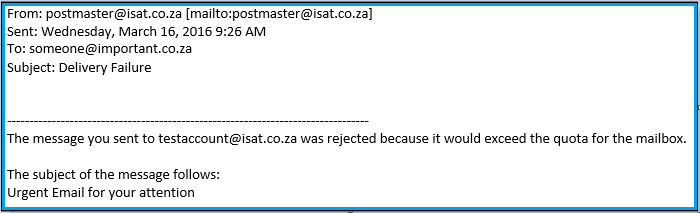Email Account Over Quota: How to Fix It
Dealing with an email account that’s over quota can be frustrating. Not being able to send or receive emails due to storage limitations can disrupt your work and communication with others. But fear not! In this article, we’ll discuss why email accounts go over quota, how to check if your account is over quota, and steps you can take to fix the issue.
What Causes an Email Account to Go Over Quota?
There are several reasons why your email account may go over quota. One common cause is that you have too many emails sitting in your inbox, drafts, or sent folder. Another reason could be that you have large attachments taking up a significant amount of space. Additionally, if your email provider has set a storage limit for your account, exceeding this limit will also cause your account to go over quota.
How to Check if Your Email Account is Over Quota
Checking if your email account is over quota is simple. Log in to your email account and look for any notifications regarding storage limits. You can also check the size of your mailbox or individual folders to see if you’re nearing the limit. If you’re unable to send emails or receive new ones, it’s a telltale sign that your account is over quota.
Steps to Fix an Over Quota Email Account
If you find that your email account is over quota, don’t panic. There are several steps you can take to resolve the issue:
- Delete Unnecessary Emails: Go through your inbox, drafts, and sent folders to delete any unnecessary emails or spam.
- Archive Old Emails: Instead of deleting important emails, consider archiving them to free up space.
- Remove Large Attachments: Clear out any large attachments that are taking up space in your account.
- Empty Trash and Spam Folders: Don’t forget to empty your trash and spam folders, as these can also contribute to your account being over quota.
- Upgrade Your Storage Plan: If your email provider offers additional storage options, consider upgrading your plan to accommodate your needs.
Preventing Email Account Over Quota in the Future
To avoid running into this issue again, here are some tips to prevent your email account from going over quota:
- Regularly Clean Out Your Inbox: Make it a habit to delete unnecessary emails and organize your inbox regularly.
- Use Cloud Storage for Large Files: Instead of attaching large files to emails, consider using cloud storage services like Google Drive or Dropbox.
- Monitor Your Storage Usage: Keep an eye on your storage usage and take action as soon as you notice it getting close to the limit.
By following these steps and tips, you can effectively manage your email account to prevent it from going over quota in the future. Remember, staying organized and proactive is key to maintaining a healthy and efficient email account.