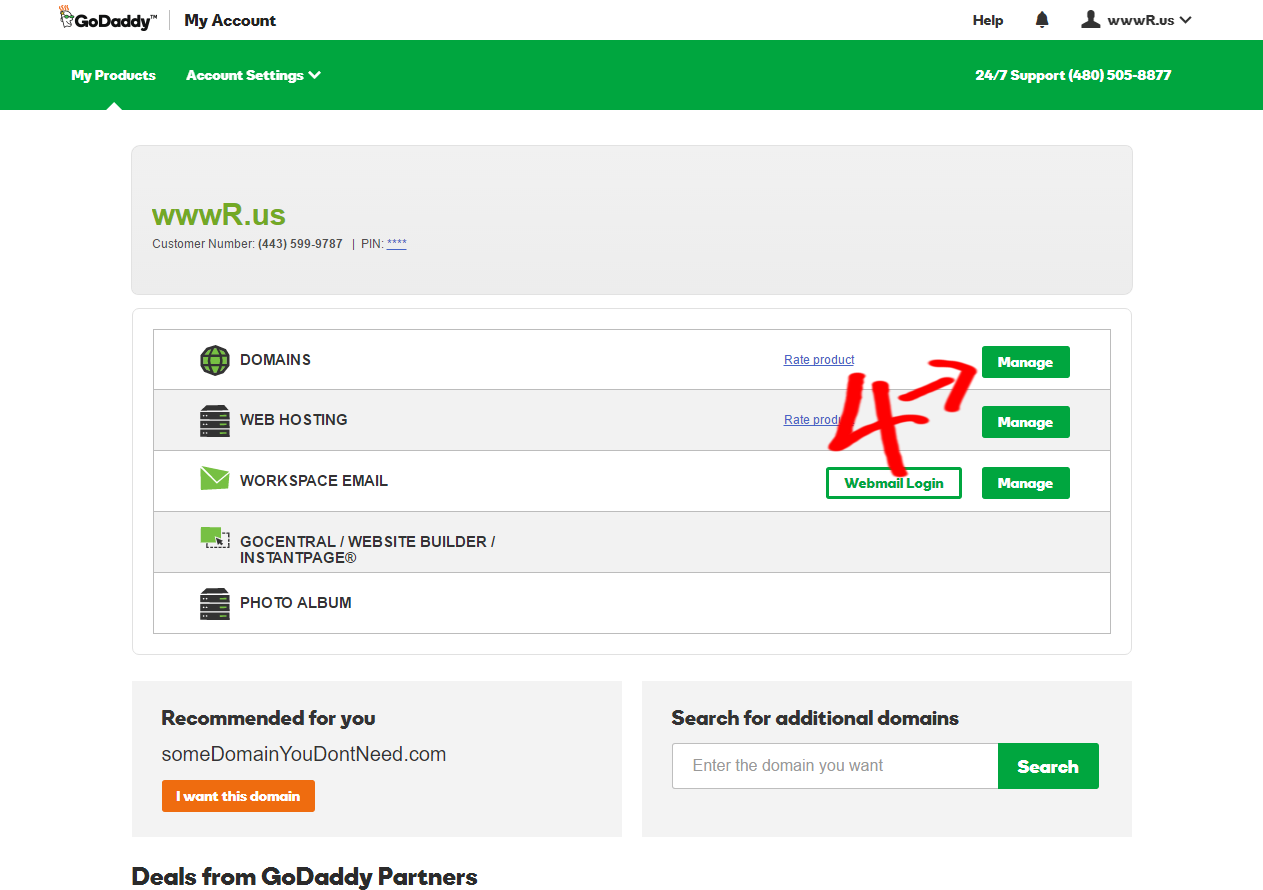Understanding Domain IP Address with GoDaddy
When it comes to managing your domain names and hosting services, GoDaddy is a name that most people are familiar with. They offer an array of services that cater to individuals and businesses alike, including domain registration and web hosting.
One of the important aspects of managing your domain is understanding the concept of IP addresses. An IP address is a unique numerical label assigned to each device connected to a computer network that uses the Internet Protocol for communication. In the case of domain names, an IP address is assigned to the server where the website is hosted.
One question that often arises is how to find the IP address of your domain on GoDaddy. Fortunately, GoDaddy makes it easy to access this information through their user-friendly interface.
How to Find Domain IP Address on GoDaddy
Step 1: Log in to your GoDaddy account and navigate to the “My Products” section.
Step 2: Find the domain name that you want to check the IP address for and click on it.
Step 3: Look for the “DNS” section in the domain settings. Here, you will find the “A Record” which contains the IP address of your domain.
Step 4: Copy the IP address and use it for whatever purposes you need, such as setting up custom DNS configurations or pointing your domain to a specific server.
Why Knowing Your Domain IP Address is Important
Having easy access to your domain IP address can be essential for various reasons. For starters, it allows you to set up custom DNS configurations for your domain, which can be useful for advanced users who want to have more control over their website’s settings.
Additionally, knowing your domain IP address is crucial for pointing your domain to the correct server. This is especially important if you are migrating your website to a new hosting provider or if you are setting up a subdomain.
By understanding how to find and use your domain IP address on GoDaddy, you can take full advantage of the tools and features available to you for managing your online presence effectively.
In Conclusion
Overall, understanding domain IP addresses and how to find them on GoDaddy is an essential skill for anyone managing a website. With GoDaddy’s user-friendly interface, locating your domain IP address is a simple task that can have a significant impact on your website’s performance and functionality.
Take the time to familiarize yourself with the process of finding your domain IP address on GoDaddy, and you will be well-equipped to make the most of your online presence.