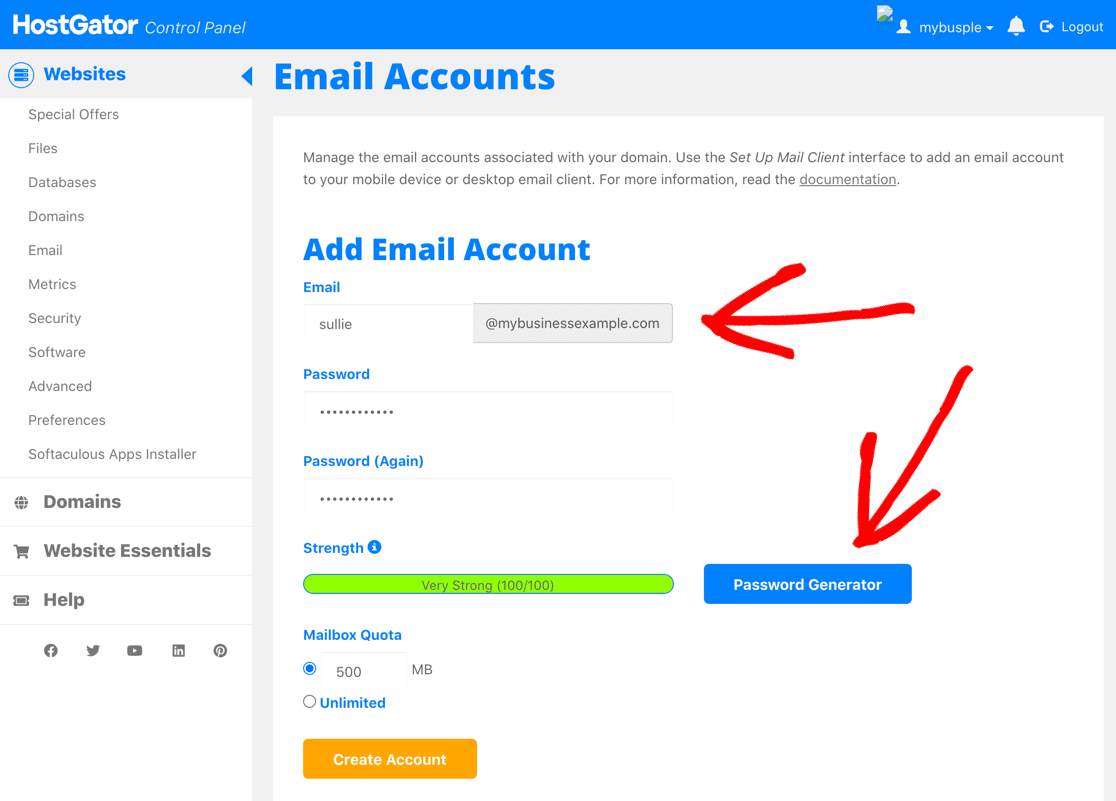Registering a Domain for Business Email: Everything You Need to Know
When it comes to setting up a professional email address for your business, one of the most important steps is registering a domain. A domain is the unique address that people use to find your website or email online. Having a domain for your business email not only looks more professional but also helps to establish credibility with customers and clients.
In this article, we will discuss everything you need to know about registering a domain for your business email, including why it’s important, how to choose the right domain, and the steps to register it.
Why Registering a Domain for Business Email is Important
Having a custom domain for your business email is essential for several reasons. Firstly, it creates a professional image for your business, as using a generic email address like @gmail.com or @yahoo.com can make your business appear less credible.
Secondly, having your own domain allows you to have full control over your email addresses, giving you the flexibility to create custom email addresses for different departments or employees.
Additionally, having a domain for your business email helps to build brand recognition and trust with your customers. When they see emails coming from an official business domain, they are more likely to trust the legitimacy of the sender.
Choosing the Right Domain for Your Business Email
When it comes to choosing a domain for your business email, there are a few things to consider. Firstly, you should choose a domain name that is easy to remember and reflects your business or brand identity.
It’s also important to choose a domain extension that is relevant to your business, such as .com, .net, or .org. The domain extension can help to establish credibility and trust with your audience.
Lastly, make sure to check the availability of your desired domain before registering it. You can use domain registration websites to search for available domain names and extensions.
Steps to Register a Domain for Business Email
Once you’ve chosen the right domain for your business email, the next step is to register it. Here are the steps to register a domain for your business email:
- Choose a reputable domain registrar
- Search for your desired domain name
- Select your domain extension (.com, .net, .org, etc.)
- Provide your contact information
- Complete the registration process
After registering your domain, you can set up your business email addresses using the domain name. Most domain registrars offer email hosting services, or you can use third-party email services such as G Suite or Microsoft 365 to set up your business email.
Setting up a domain for your business email is a crucial step in establishing a professional online presence. By choosing the right domain and following the registration process, you can create a professional image for your business and build trust with your customers.
Take the time to register a domain for your business email today and start reaping the benefits of a professional email address!