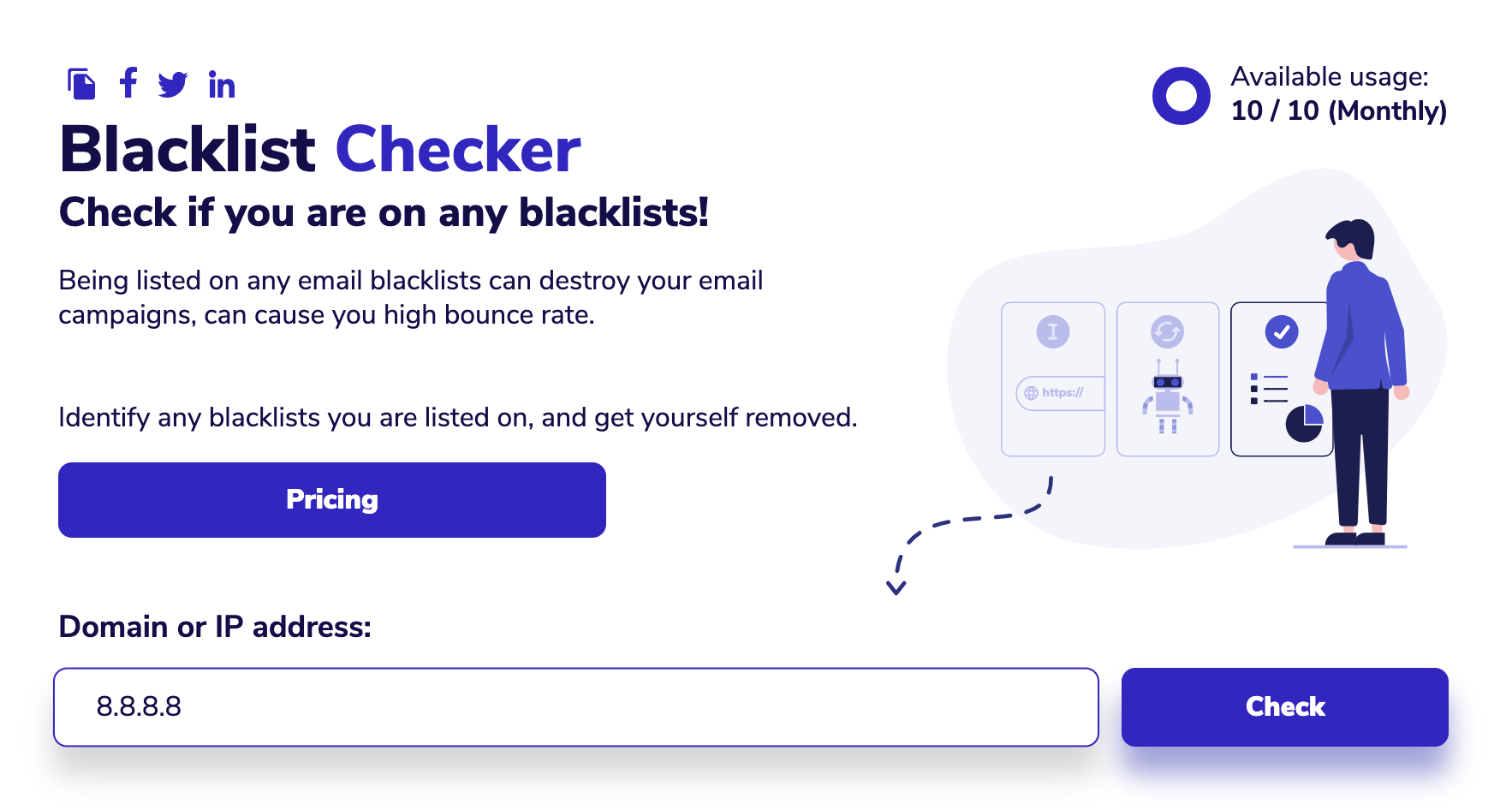Domain Checker Blacklist: What You Need to Know
Have you ever tried to register a domain for your website, only to find out that it’s on a blacklist? If so, you’re not alone. Domain checker blacklist is a common issue that website owners and developers face when trying to secure a domain name.
But what exactly is a domain checker blacklist, and how does it affect your website? In this article, we’ll explore everything you need to know about domain checker blacklists and how to deal with them.
What is a Domain Checker Blacklist?
A domain checker blacklist is a list of domain names that are considered to be suspicious or potential security threats. These domain names are often associated with spam, malware, phishing, or other malicious activities. As a result, they are flagged by domain checker tools and added to a blacklist to prevent them from being registered or used.
Domain checker blacklists are used by domain registrars, hosting providers, and other online services to protect their users from potential harm. When a domain is on a blacklist, it may not be possible to register it, or it may be flagged as high risk, requiring additional verification or security measures.
How Does a Domain Get Blacklisted?
There are several reasons why a domain may end up on a blacklist. Some common factors that can lead to a domain being blacklisted include:
- Previous malicious activity associated with the domain
- Hosting spam or malware content
- Suspected phishing scams or fraudulent behavior
- Reported abuse or violations of terms of service
Domain checker tools use various algorithms and data sources to identify potentially harmful domain names. These tools analyze factors such as domain age, registration history, content, and reputation to determine if a domain should be blacklisted.
How to Check if a Domain is Blacklisted
Before registering a domain for your website, it’s essential to check if it’s on a blacklist. Fortunately, there are several domain checker tools available online that can help you determine the status of a domain.
Some popular domain checker tools include MX Toolbox, Spamhaus, and Google Safe Browsing. These tools allow you to enter a domain name and check if it’s on any blacklists, as well as provide information on why the domain may be flagged.
Additionally, domain registrars and hosting providers often have built-in tools that can check the status of a domain before registration. If you’re unsure if a domain is on a blacklist, you can reach out to your provider for assistance.
Dealing with a Blacklisted Domain
If you discover that a domain you want to register is on a blacklist, don’t panic. There are steps you can take to address the issue and potentially remove the domain from the blacklist.
First, review the reasons why the domain is blacklisted. If the domain was previously associated with malicious activity, you may need to clean up the content or address any security vulnerabilities before the domain can be removed from the blacklist.
Next, reach out to the domain registrar or hosting provider for assistance. They may have procedures in place for dealing with blacklisted domains, such as submitting a request for review or verification of ownership.
Finally, once the domain has been cleared of any security threats or violations, you can submit a request to have it removed from the blacklist. This process may take some time, but with patience and diligence, you can get your domain back in good standing.
Conclusion
Domain checker blacklists are an essential tool for protecting website owners and users from potential security threats. By understanding how domain checker blacklists work and how to deal with them, you can ensure that your website stays safe and secure.
If you ever encounter a blacklisted domain, don’t despair. With the right steps and procedures, you can address the issue and get your domain back in good standing. Remember to use domain checker tools before registering a domain to avoid any potential security risks.