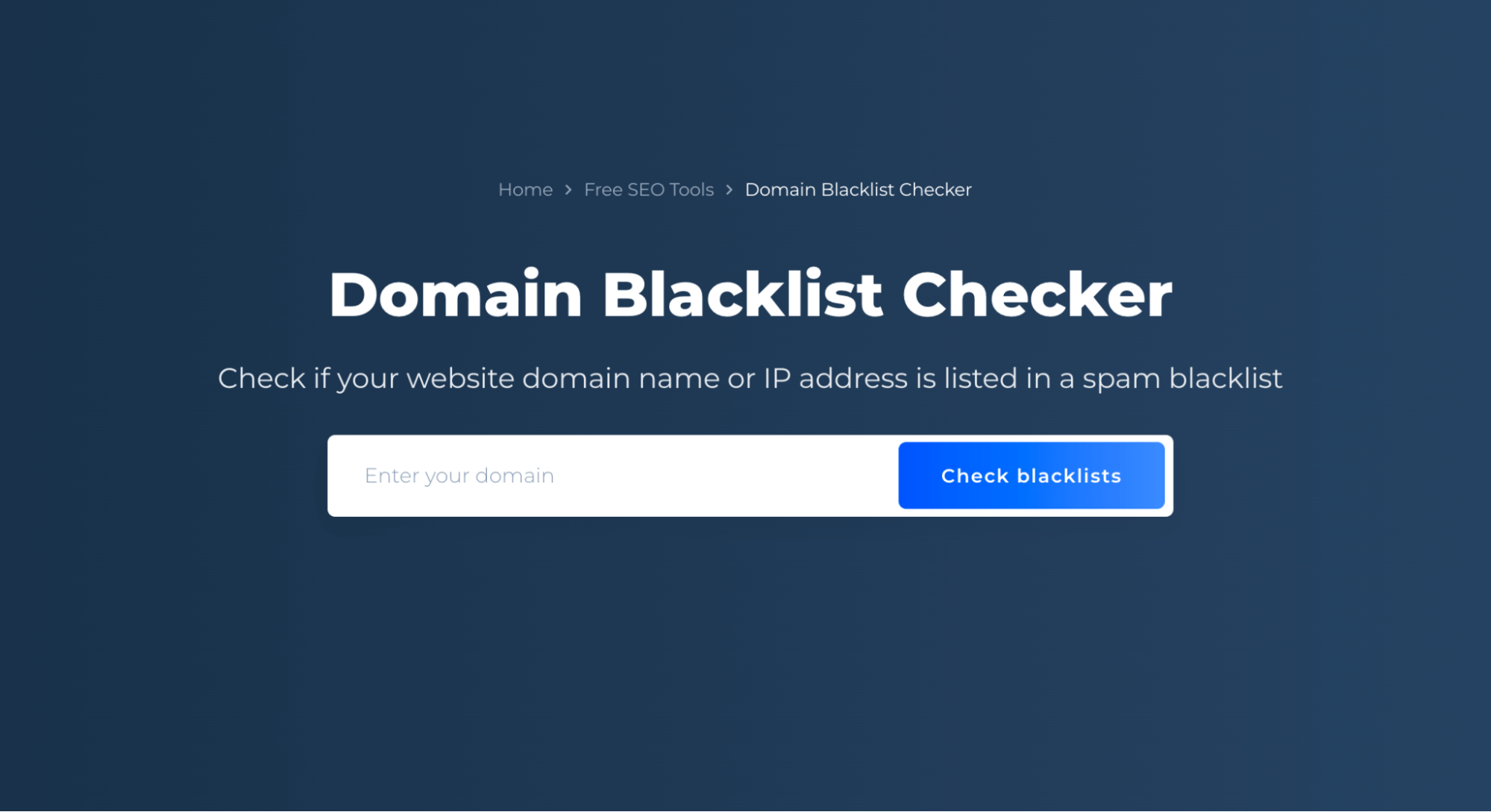What is Domain Blacklist Check?
Domain blacklist check is a common term used in the world of internet security. It refers to the process of verifying whether a particular domain name is present on any known blacklists. These blacklists are maintained by various organizations to track domains that have been involved in malicious activities such as spamming, phishing, malware distribution, etc.
Having your domain blacklisted can have severe consequences, including a damaged reputation, decreased website traffic, and even getting your website blocked by search engines. Therefore, it is crucial for website owners to regularly check if their domain is on any blacklists.
Why Should You Perform a Domain Blacklist Check?
Performing a domain blacklist check is essential for maintaining the credibility and security of your website. Here are some key reasons why you should regularly check if your domain is on any blacklists:
- Protect Your Reputation: Being on a domain blacklist can severely damage your website’s reputation and brand image. Regularly checking for blacklists can help you identify any issues promptly and take necessary actions to mitigate them.
- Ensure Deliverability: If your domain is blacklisted, it can impact your email deliverability. Emails sent from blacklisted domains are more likely to end up in spam folders or not be delivered at all.
- Improve SEO Rankings: Blacklisted domains are often penalized by search engines, leading to a drop in search rankings. By staying off blacklists, you can ensure that your website’s SEO performance remains unaffected.
- Prevent Security Threats: Blacklisted domains are often associated with malicious activities such as phishing and malware distribution. By regularly checking for blacklists, you can identify and address potential security threats on your website.
How to Perform a Domain Blacklist Check?
There are several online tools and services available that allow you to perform a domain blacklist check easily. These tools scan multiple blacklists and provide you with a comprehensive report on your domain’s blacklist status. Here’s a step-by-step guide on how to perform a domain blacklist check:
- Choose a Domain Blacklist Checker: Select a reliable domain blacklist checker tool or service. Some popular options include MXToolBox, Sucuri SiteCheck, and VirusTotal.
- Enter Your Domain Name: Enter your domain name into the blacklist checker tool’s search bar and initiate the scan.
- Review the Results: Once the scan is complete, review the results to see if your domain is listed on any blacklists. The report will typically include information on the blacklists your domain is listed on and instructions on how to request removal.
- Take Necessary Actions: If your domain is found on any blacklists, take immediate actions to address the issues. This may involve removing malicious content, securing your website, and contacting the blacklist authorities for delisting.
Final Thoughts
Ensuring that your domain is not on any blacklists is vital for maintaining your website’s reputation, security, and online presence. By performing regular domain blacklist checks and addressing any issues promptly, you can safeguard your website from potential threats and ensure a positive user experience for your visitors.