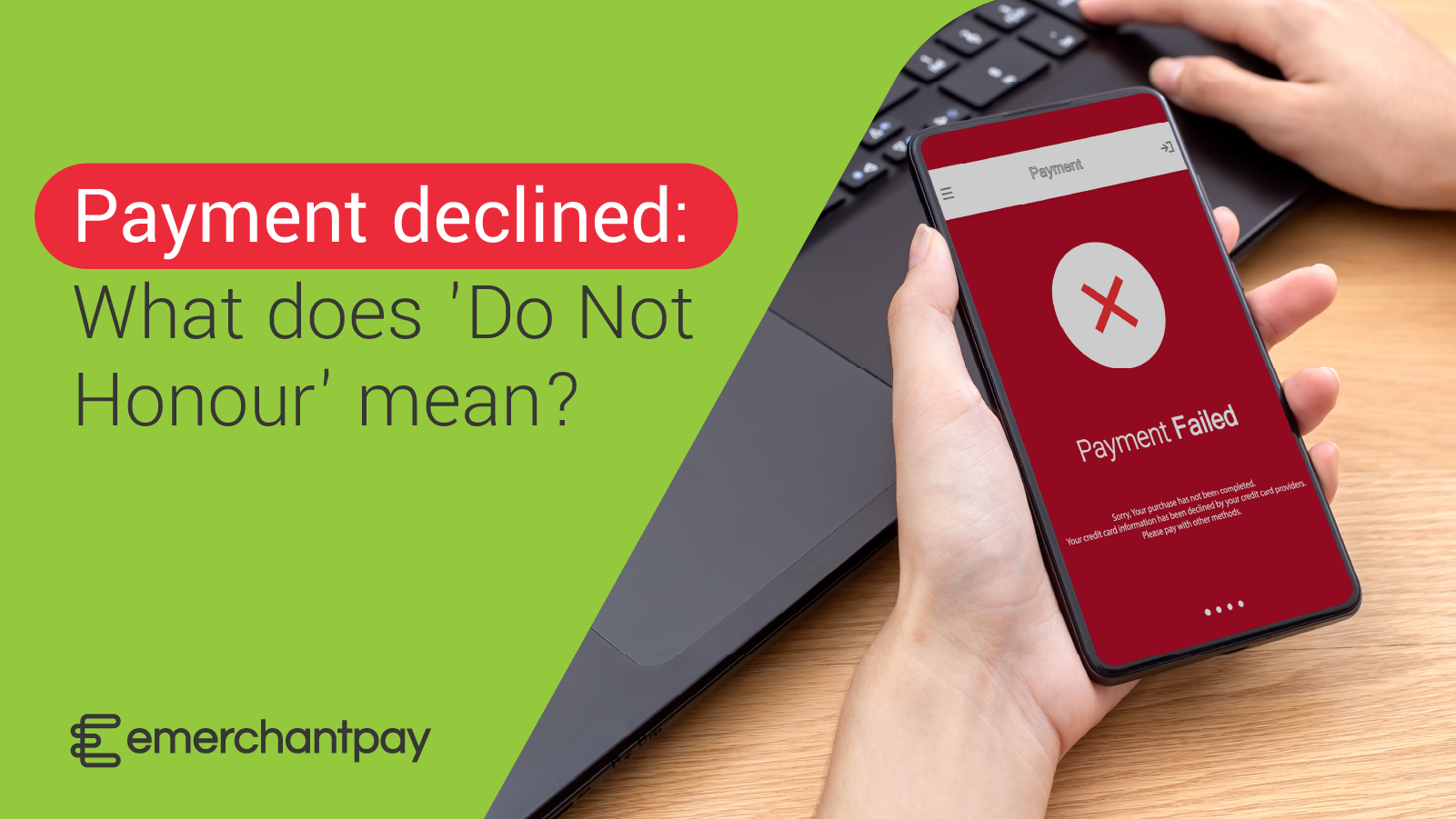Understanding the Do Not Honor Response Code
Have you ever tried to make a purchase online only to be met with a frustrating “Do Not Honor” message? This response code can be confusing and lead to a poor user experience. In this article, we will break down what the “Do Not Honor” response code means, why it occurs, and how you can resolve it.
When you see a “Do Not Honor” message, it means that the cardholder’s bank is unwilling to accept the transaction. This can happen for a variety of reasons, such as insufficient funds, suspicious activity, or the bank’s system flags the transaction as potentially fraudulent. While this can be frustrating for customers, it is a security measure put in place to protect against unauthorized transactions.
If you encounter a “Do Not Honor” message, the first step is to contact your bank to understand why the transaction was declined. They can provide more information on the specific reason for the decline and offer guidance on how to proceed. In some cases, simply verifying your identity with your bank may be enough to resolve the issue.
Common Reasons for Do Not Honor Responses
- Insufficient funds: If there are not enough funds in your account to cover the transaction, the bank will decline the purchase.
- Suspicious activity: Banks have monitoring systems in place to flag potentially fraudulent transactions. If your purchase raises red flags, it may be declined.
- Incorrect information: Typing errors or outdated information can also lead to a Do Not Honor response.
It’s important to ensure that the information you provide at checkout is accurate and up to date. Double-check your card details, billing address, and contact information to avoid potential issues with your purchase.
Resolving Do Not Honor Responses
If you receive a “Do Not Honor” response, don’t panic. There are steps you can take to resolve the issue and complete your purchase:
- Contact your bank: Reach out to your bank to understand the reason for the decline and follow their guidance on how to proceed.
- Verify your information: Double-check that the information you provided is correct and matches the details on file with your bank.
- Try a different payment method: If one card is declining the transaction, try using a different card or payment option.
By following these steps and staying vigilant with your personal information, you can help prevent “Do Not Honor” responses in the future. Remember, while it may be frustrating in the moment, these security measures are in place to protect you and your finances.
Next time you encounter a “Do Not Honor” message, take a deep breath, follow the steps outlined here, and you’ll be back to making purchases in no time.