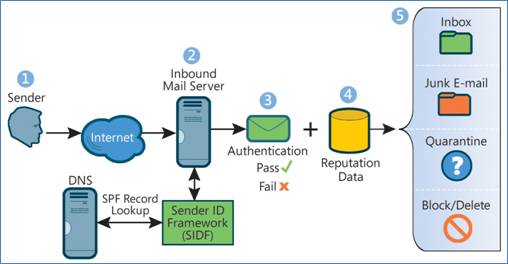DNS Record for Email: How It Works
Setting up a DNS record for email is essential to ensure reliable delivery of your emails. In this article, we will explore what DNS records are, why they are important for email delivery, and how you can set them up properly.
What are DNS Records?
DNS stands for Domain Name System, which is a system that translates domain names into IP addresses. DNS records are like the contact information for your domain name, telling other servers where to find your website, email servers, and other services linked to your domain. Without DNS records, the internet wouldn’t know how to reach your domain.
Why DNS Records are Important for Email Delivery
When you send an email, your email service provider looks up the recipient’s domain to find the correct mail server to deliver the message. This lookup is done using the recipient domain’s DNS records. If your DNS records are not properly set up, your email may not be delivered, or worse, it may be marked as spam.
Types of DNS Records for Email
There are several types of DNS records that are essential for email delivery:
- MX (Mail Exchange) record: Specifies the mail servers that are responsible for receiving email on behalf of the domain.
- SPF (Sender Policy Framework) record: Helps prevent email spoofing by verifying that the sender is authorized to send emails on behalf of the domain.
- DKIM (DomainKeys Identified Mail) record: Adds a digital signature to outgoing emails, verifying that they are sent from an authorized source.
- DMARC (Domain-based Message Authentication, Reporting, and Conformance) record: Builds on SPF and DKIM to provide additional protection against email spoofing and phishing attacks.
How to Set Up DNS Records for Email
Setting up DNS records for email involves logging into your domain registrar or DNS hosting provider’s website and creating or editing the necessary records. Here is a step-by-step guide to help you through the process:
- Log in to your domain registrar or DNS hosting provider’s website.
- Locate the DNS management section.
- Create or edit the necessary DNS records (MX, SPF, DKIM, DMARC).
- Save your changes.
- Verify that your DNS records are set up correctly using online tools like MXToolbox.
By following these steps and ensuring that your DNS records are properly configured, you can improve the deliverability of your emails and protect your domain from being flagged as spam.
Conclusion
Setting up DNS records for email is crucial for ensuring that your emails reach their intended recipients. By understanding the importance of DNS records and following best practices for setting them up, you can improve your email deliverability and prevent your emails from being marked as spam. Remember to regularly monitor and update your DNS records to ensure optimal performance and security for your email communication.