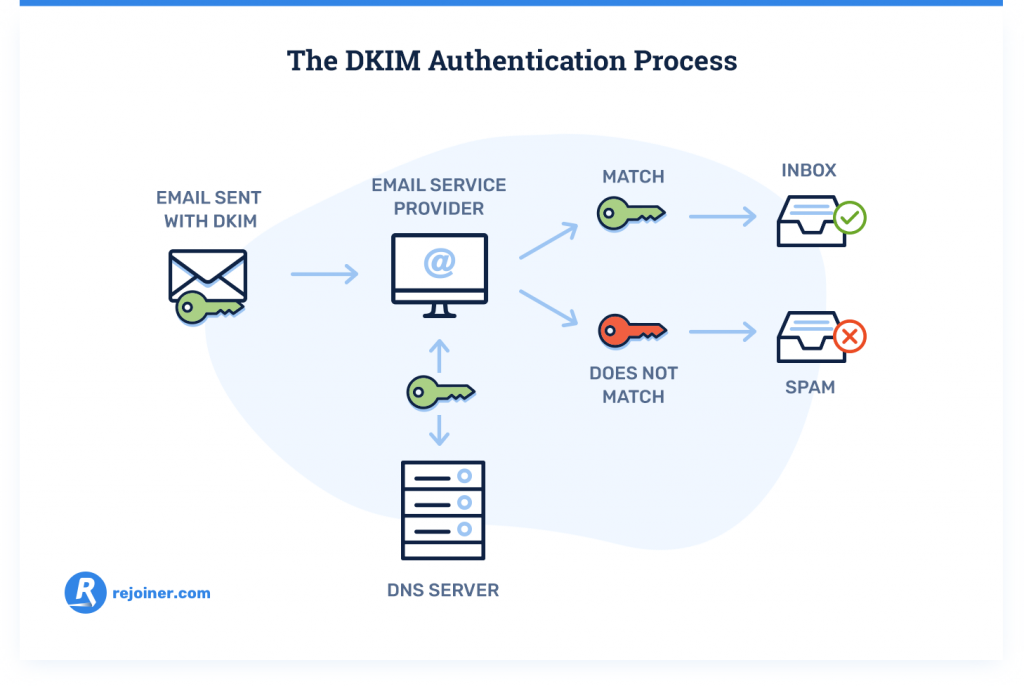Setting up DKIM for Your Domain: A Step-by-Step Guide
If you’re looking to enhance the security of your email communications and ensure that your messages are delivered successfully to your recipients, setting up DomainKeys Identified Mail (DKIM) for your domain is essential. DKIM is a method for validating the authenticity of email messages to protect against spoofing and phishing scams.
Setting up DKIM may seem like a daunting task, but with the right guidance, it can be a straightforward process. In this article, we’ll walk you through the steps to set up DKIM for your domain effectively.
Step 1: Generate a DKIM key pair
The first step in setting up DKIM is to generate a DKIM key pair for your domain. This key pair consists of a private key that you’ll keep on your mail server and a public key that you’ll publish in your domain’s DNS records.
Most email service providers, like Google Workspace and Microsoft 365, offer built-in tools to generate DKIM keys. Alternatively, you can use third-party tools like OpenDKIM or DKIMCore to generate your keys.
Step 2: Add the DKIM DNS record
Once you’ve generated your DKIM key pair, it’s time to add the DKIM DNS record to your domain’s DNS settings. This record includes the public key generated in step 1 and is used by receiving servers to verify the authenticity of your emails.
To add the DKIM DNS record, access your domain’s DNS management interface, usually provided by your domain registrar or hosting provider, and create a new TXT record with the DKIM public key value.
Step 3: Configure your email server
With the DKIM DNS record in place, the final step is to configure your email server to sign outgoing messages with the DKIM private key. This ensures that your emails are authenticated and can pass DKIM checks performed by receiving servers.
Most email servers, such as Postfix, Exim, and Microsoft Exchange, have built-in support for DKIM signing. You’ll need to upload the DKIM private key generated in step 1 to your email server and configure it to sign outbound emails.
Final Thoughts
Setting up DKIM for your domain is a crucial step in improving email deliverability and security. By following the steps outlined in this guide, you can protect your emails from spoofing and ensure that they reach your recipients’ inboxes successfully.
Remember to regularly monitor your DKIM setup and update your keys as needed to maintain the security of your email communications. With DKIM in place, you can send emails with confidence, knowing that they are protected against unauthorized tampering.