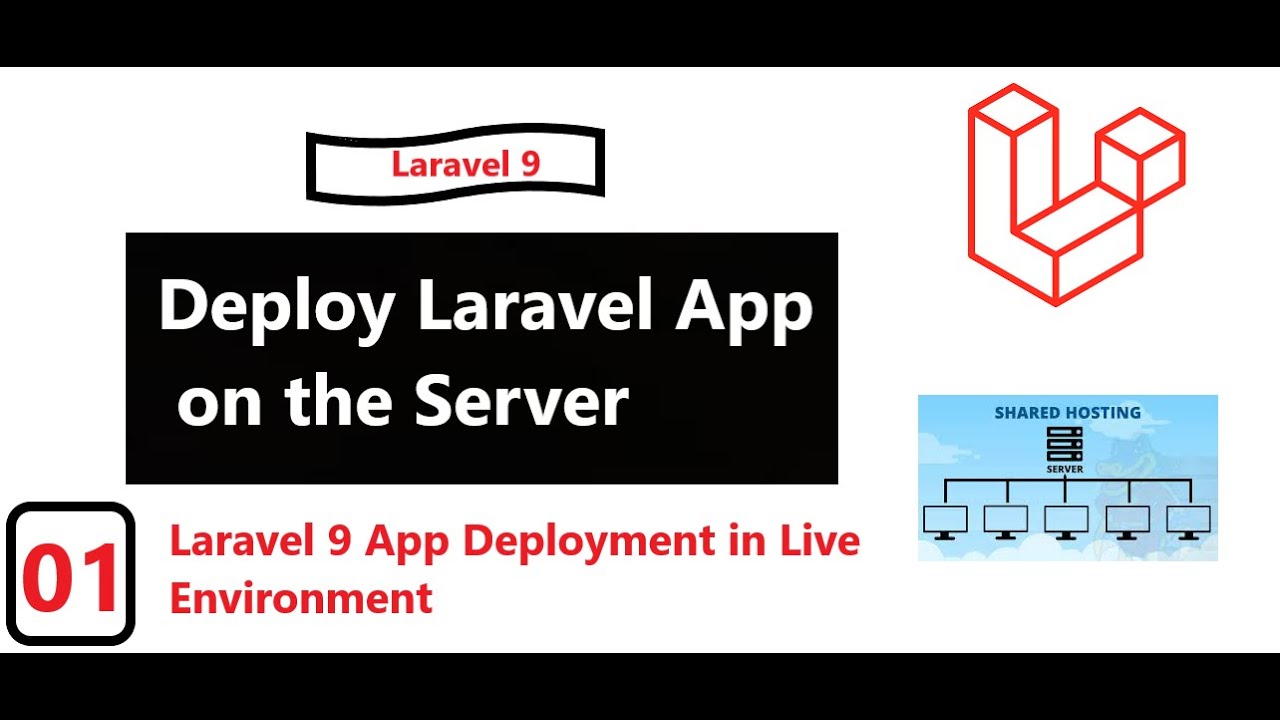Deploy Laravel 9 App to Shared Hosting
Are you ready to take your Laravel 9 application live? Congratulations! Now it’s time to deploy your masterpiece to a shared hosting environment. This guide will walk you through the process step by step, so you can confidently launch your app to the world.
Step 1: Prepare Your Laravel 9 App for Deployment
Before you can deploy your Laravel 9 app to shared hosting, you need to make sure everything is in order. First, ensure that you have set up a database for your application and have configured your .env file with the correct database credentials. Next, run any necessary migrations and seed your database if needed. Finally, make sure you have set up any necessary cron jobs or scheduled tasks.
Step 2: Get Your Shared Hosting Environment Ready
Once your Laravel 9 app is ready for deployment, you’ll need to prepare your shared hosting environment. Make sure you have access to your hosting control panel and that you know how to upload files to your server. You may also need to set up a domain or subdomain for your app.
Step 3: Upload Your Laravel 9 App to Shared Hosting
Now it’s time to upload your Laravel 9 app to your shared hosting server. You can do this via FTP or through your hosting control panel’s file manager. Make sure to upload all of your application files, including your public folder and any necessary vendor files.
Step 4: Configure Your Laravel 9 App on Shared Hosting
Once your app is uploaded, you’ll need to configure it on your shared hosting server. Make sure to update your .htaccess file to point to the public directory of your app. You may also need to adjust your server’s PHP settings to ensure compatibility with Laravel 9.
Step 5: Test Your Laravel 9 App on Shared Hosting
After configuring your app, it’s crucial to test it on your shared hosting environment. Make sure all of your routes are working correctly, your databases are connecting, and your app is functioning as expected. You may also want to check for any errors in your server logs.
Step 6: Monitor Your Laravel 9 App on Shared Hosting
Once your app is live, your work isn’t over yet. It’s essential to monitor your Laravel 9 app on shared hosting regularly to ensure everything is running smoothly. Keep an eye on your server’s performance, watch for any security vulnerabilities, and be prepared to troubleshoot any issues that arise.
Conclusion
Deploying a Laravel 9 app to shared hosting may seem daunting, but with the right preparation and steps, you can successfully launch your application to the world. Follow this guide carefully, and you’ll be well on your way to sharing your Laravel masterpiece with the masses.