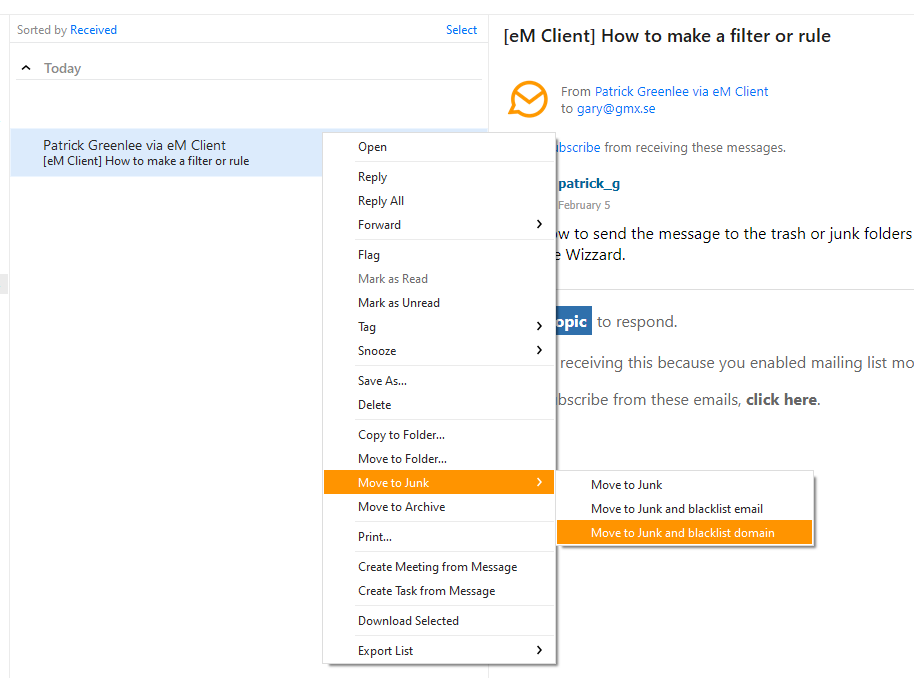Customize Your Email Spam Filter in eM Client
Spam emails are a constant annoyance for all email users. They clutter up your inbox, waste your time, and potentially expose you to dangerous phishing scams. Fortunately, eM Client offers robust spam filtering features that can help you take control of your inbox and keep the junk mail at bay.
While eM Client’s default spam filter is already quite effective, you may find that certain types of spam still manage to slip through the cracks. In such cases, it can be helpful to customize your spam filter settings to better suit your specific needs and preferences.
How to Customize Your Spam Filter in eM Client
Here are some tips and tricks to help you customize your spam filter in eM Client:
- Whitelist Trusted Senders: One of the most effective ways to reduce false positives in your spam filter is to whitelist email addresses from senders you trust. This ensures that emails from these addresses will always reach your inbox, even if they exhibit spam-like characteristics.
- Blacklist Known Spammers: Conversely, you can blacklist known spammers to ensure that their emails are always sent to the spam folder. This can help you avoid annoying messages from repeat offenders.
- Adjust Spam Sensitivity: eM Client allows you to adjust the sensitivity of its spam filter. If you find that the filter is catching too many legitimate emails, you can decrease the sensitivity. If you’re still receiving too much spam, you can increase the sensitivity.
- Use Custom Rules: eM Client also allows you to create custom rules to filter emails based on specific criteria. For example, you could create a rule to automatically mark emails containing certain keywords as spam.
- Regularly Review Spam Folder: Lastly, it’s important to regularly review your spam folder to ensure that legitimate emails aren’t being mistakenly marked as spam. You can manually move emails from the spam folder to your inbox if necessary.
Final Thoughts
Customizing your spam filter in eM Client can greatly improve your email experience by reducing the clutter in your inbox and protecting you from phishing scams. By following the tips outlined in this article, you can effectively customize your spam filter to better suit your needs and preferences.
Remember to regularly review and update your spam filter settings to ensure that it remains effective over time. With a little bit of effort and attention, you can enjoy a cleaner, safer, and more organized inbox with eM Client’s customizable spam filter.