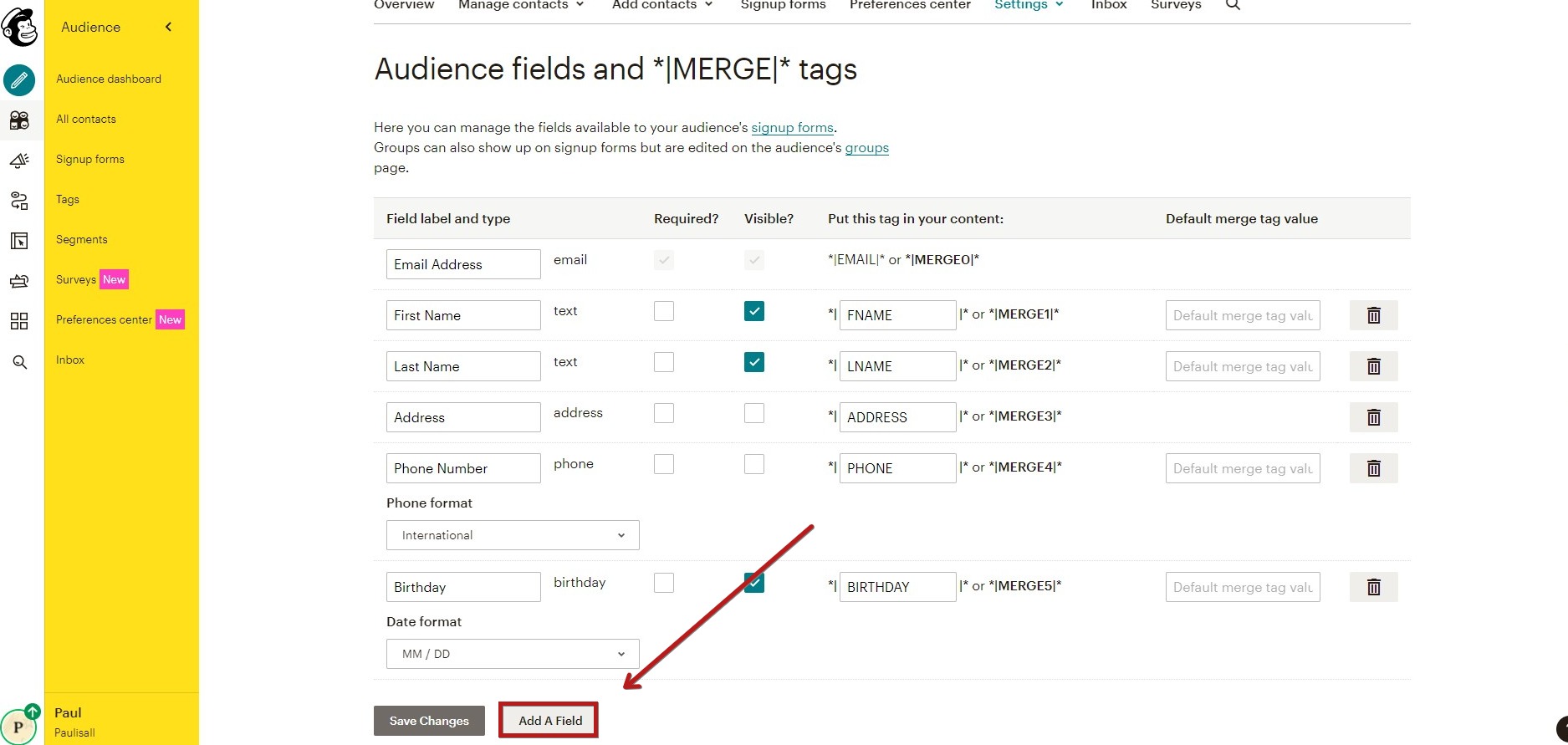Custom Fields in Mailchimp
Mailchimp is a widely popular email marketing platform that allows users to create and send custom emails to their subscribers. One of the key features that sets Mailchimp apart from its competitors is the ability to use custom fields to personalize emails and target specific subscriber segments.
Custom fields are variables that allow you to store and use information about your subscribers beyond the standard fields like name and email address. This can include things like their location, birthday, purchase history, or any other data points that you want to track and leverage for more tailored email campaigns.
Below, we’ll explore how to create and use custom fields in Mailchimp to supercharge your email marketing efforts.
Creating Custom Fields
Creating custom fields in Mailchimp is a simple process. Here’s how you can do it:
- Log in to your Mailchimp account and navigate to the Audience tab.
- Select the audience for which you want to create custom fields.
- Click on the Manage Audience dropdown and choose Settings.
- Under Audience fields and *|MERGE|* tags, click on Add a field.
- Enter a Field Tag, which is the internal name for the custom field.
- Enter a Field Label, which is the name that will be displayed to subscribers.
- Choose the field type (text, number, radio buttons, etc.).
- Click Save Field and you’re done!
Once you’ve created custom fields, you can start using them in your email campaigns to deliver more personalized and relevant content to your subscribers.
Using Custom Fields in Email Campaigns
Now that you’ve created custom fields, how can you leverage them in your email campaigns? Here are a few ideas:
- Personalize your emails with the subscriber’s name or other relevant information.
- Segment your audience based on custom field data to send targeted campaigns.
- Send birthday emails with special offers or discounts based on subscriber birthdates.
- Use purchase history data to recommend products or services that the subscriber might be interested in.
The possibilities are endless when it comes to using custom fields in Mailchimp. With a little creativity and strategic thinking, you can create highly effective email campaigns that resonate with your audience and drive results.
Conclusion
Custom fields in Mailchimp are a powerful tool for personalizing and targeting your email marketing efforts. By creating and using custom fields effectively, you can build stronger relationships with your subscribers and increase engagement and conversions. So why wait? Start exploring custom fields in Mailchimp today and take your email marketing to the next level!