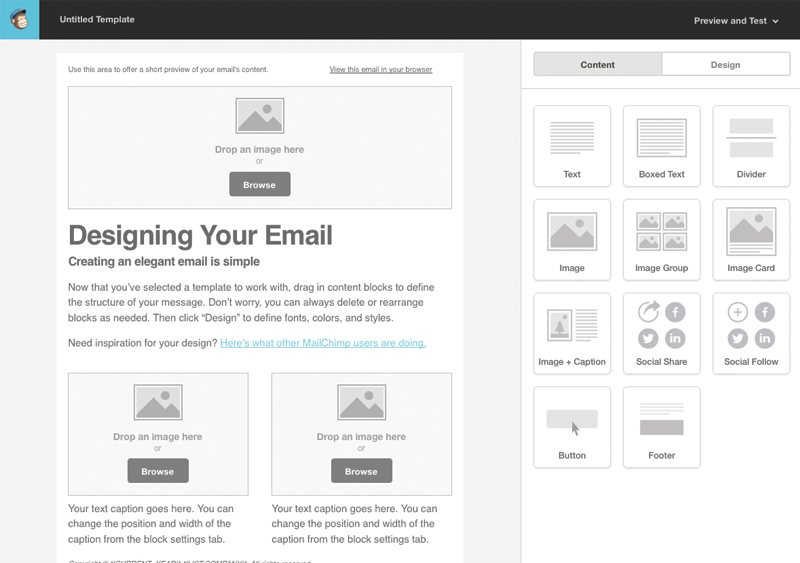Creating an email in Mailchimp
Mailchimp is a popular email marketing platform that allows you to create and send beautiful emails to your subscribers. In this article, we will walk you through the steps of creating an email in Mailchimp so you can reach your audience with engaging content.
Step 1: Log in to your Mailchimp account
The first step to creating an email in Mailchimp is to log in to your account. Once you are logged in, you will be taken to your dashboard where you can access all of the tools and features Mailchimp has to offer.
Step 2: Navigate to the Campaigns tab
Once you are on your dashboard, navigate to the “Campaigns” tab. This is where you can create, manage, and send your emails to your subscribers. Click on the “Create Campaign” button to start creating a new email.
Step 3: Choose the type of campaign
Mailchimp offers various types of campaigns, including regular emails, automated emails, and more. Choose the type of campaign that best suits your needs and click “Begin” to start creating your email.
Step 4: Design your email
Once you’ve chosen the type of campaign, you will be taken to the email designer where you can create your email. Mailchimp offers a drag-and-drop builder that makes it easy to add text, images, buttons, and more to your email.
Step 5: Add your content
After you’ve designed the layout of your email, it’s time to add your content. Write compelling copy that will engage your subscribers and add any images or media that will enhance your message.
Step 6: Preview and test your email
Before sending your email, it’s important to preview and test it to ensure everything looks and functions correctly. Mailchimp allows you to send test emails to yourself or colleagues to make sure everything is perfect.
Step 7: Schedule or send your email
Once you’re satisfied with your email, you can choose to schedule it to send at a future date and time, or you can send it immediately. Mailchimp also offers advanced features like segmentation and personalization to target specific groups of subscribers.
Step 8: Track your email’s performance
After sending your email, it’s important to track its performance to see how well it resonates with your audience. Mailchimp provides detailed analytics that show open rates, click-through rates, and more so you can make informed decisions for future campaigns.
Creating an email in Mailchimp is a simple and effective way to engage with your subscribers and drive traffic to your website. Follow these steps to create compelling emails that will help you achieve your marketing goals.