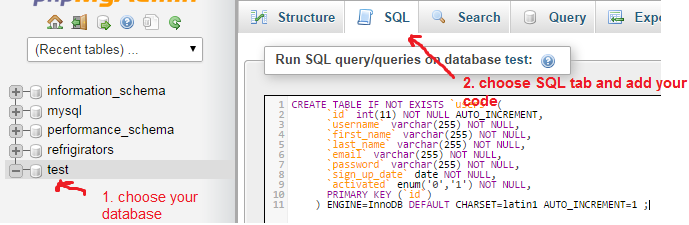Creating a table in phpMyAdmin
PhpMyAdmin is a free and open-source tool used for managing MySQL databases. It provides an easy-to-use interface for performing various database operations, including creating tables. In this article, we will guide you through the process of creating a table in phpMyAdmin.
Step 1: Accessing phpMyAdmin
The first step is to access phpMyAdmin. This can typically be done by logging into your hosting account and navigating to the phpMyAdmin section. Once you are in phpMyAdmin, you will see a list of databases on the left-hand side. Click on the database where you want to create the table.
Step 2: Creating a new table
After selecting the database, you can create a new table by clicking on the “SQL” tab at the top of the page. This will open a SQL query box where you can input the CREATE TABLE statement to define the structure of your new table.
Here is an example of a simple CREATE TABLE statement:
CREATE TABLE employees (
employee_id INT AUTO_INCREMENT PRIMARY KEY,
first_name VARCHAR(50),
last_name VARCHAR(50),
email VARCHAR(100)
);
In this example, we are creating a table named “employees” with four columns: employee_id (an integer with auto-increment and primary key constraints), first_name, last_name, and email.
Step 3: Defining column properties
When creating a table, you can define various properties for each column, such as data type, length, default value, and constraints. phpMyAdmin provides an intuitive interface for setting these properties.
Step 4: Saving the table
Once you have defined the structure of your table and set the column properties, you can save the table by clicking the “Go” button at the bottom of the page. phpMyAdmin will execute the CREATE TABLE statement, and your new table will be created in the selected database.
Conclusion
Creating a table in phpMyAdmin is a straightforward process that allows you to define the structure of your database tables with ease. By following the steps outlined in this article, you can create tables efficiently and effectively in phpMyAdmin.