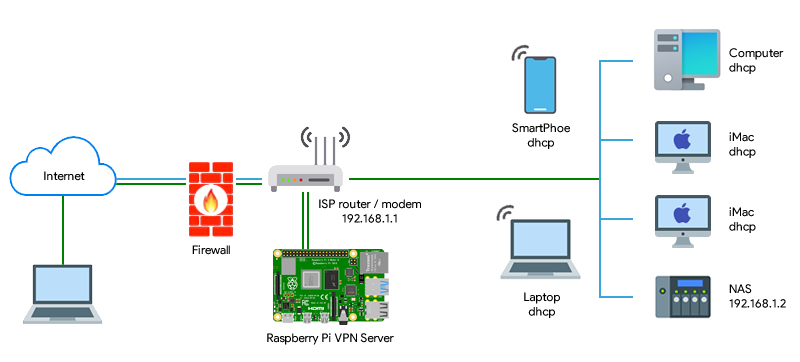Create your own VPN server on Raspberry Pi
Are you concerned about your online privacy and security? Do you want to access geo-restricted content or protect yourself when using public Wi-Fi networks? Look no further – in this guide, we will show you how to create your very own VPN server on Raspberry Pi!
What is a VPN?
A VPN, or Virtual Private Network, is a tool that helps protect your online privacy by encrypting your internet connection and hiding your IP address. By using a VPN, you can mask your location and securely browse the internet without the prying eyes of third parties.
Why use a Raspberry Pi for your VPN server?
Raspberry Pi is a small and affordable computer that is perfect for running a VPN server. It consumes very little power, making it cost-effective and environmentally friendly. Additionally, setting up a VPN server on Raspberry Pi gives you full control over your data and privacy.
How to create your own VPN server on Raspberry Pi:
Step 1: Set up your Raspberry Pi
First, you need to set up your Raspberry Pi with the latest Raspbian operating system. You can follow the official Raspberry Pi installation guide to get started.
Step 2: Install OpenVPN
Next, you will need to install OpenVPN on your Raspberry Pi. OpenVPN is a popular open-source VPN software that is easy to set up and use. You can install OpenVPN by running the following command in the terminal:
sudo apt-get install openvpn
Step 3: Configure OpenVPN
Once OpenVPN is installed, you will need to configure it to create your VPN server. You can follow the OpenVPN documentation or search for online tutorials on how to set up and configure your VPN server.
Step 4: Connect to your VPN server
After configuring your VPN server, you can connect to it from your devices using the OpenVPN client. Simply download and install the OpenVPN client on your computer or smartphone, import the configuration file from your Raspberry Pi, and connect to your VPN server.
Conclusion
Creating your own VPN server on Raspberry Pi is a great way to enhance your online privacy and security. With just a few simple steps, you can set up a VPN server that gives you full control over your internet connection and data. So why wait? Get started today and enjoy a safer and more secure online experience!