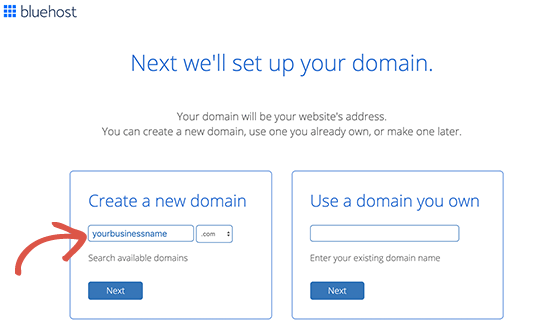Create Email ID with Own Domain Name for Free
Have you ever wanted to have a professional email address that uses your own domain name for free? Well, you’re in luck! In this article, we’ll show you how you can easily set up an email ID with your own domain name without having to spend a dime.
Using a custom email address with your own domain name not only gives you a professional appearance but also adds a level of credibility to your online presence. Whether you’re a small business owner, freelancer, or simply want a more personalized email address, having an email ID with your domain name is a great way to stand out from the crowd.
Step 1: Choose a Domain Name
The first step in creating your free email ID with your own domain name is to choose a domain name. Make sure to pick a domain name that is memorable, relevant to your brand, and easy to spell. You can purchase a domain name from various domain registrars such as GoDaddy, Namecheap, or Google Domains.
Step 2: Sign Up for a Free Email Hosting Service
Once you have your domain name, the next step is to sign up for a free email hosting service that supports custom domain names. Some popular free email hosting providers include Zoho Mail, Yandex Mail, and ProtonMail. Sign up for an account with your chosen email hosting provider and follow the instructions to verify your domain name.
Step 3: Set Up Your Email Address
After verifying your domain name, you can now set up your custom email address. Depending on the email hosting provider you chose, you may need to create an email account and configure your DNS settings to point to the email servers. Be sure to follow the instructions provided by your email hosting provider to set up your email address successfully.
Step 4: Access Your Email Client
Once your email address is set up, you can now access your email client to start sending and receiving emails. Most email hosting providers offer webmail interfaces where you can log in to your email account using your custom domain name. You can also set up your custom email address on your favorite email client, such as Outlook or Thunderbird, for a more seamless email experience.
Conclusion
Creating an email ID with your own domain name for free is a simple and effective way to establish a professional online presence. By following the steps outlined in this article, you can easily set up a custom email address that reflects your brand and boosts your credibility. So why wait? Get started today and create your own free email ID with your own domain name!