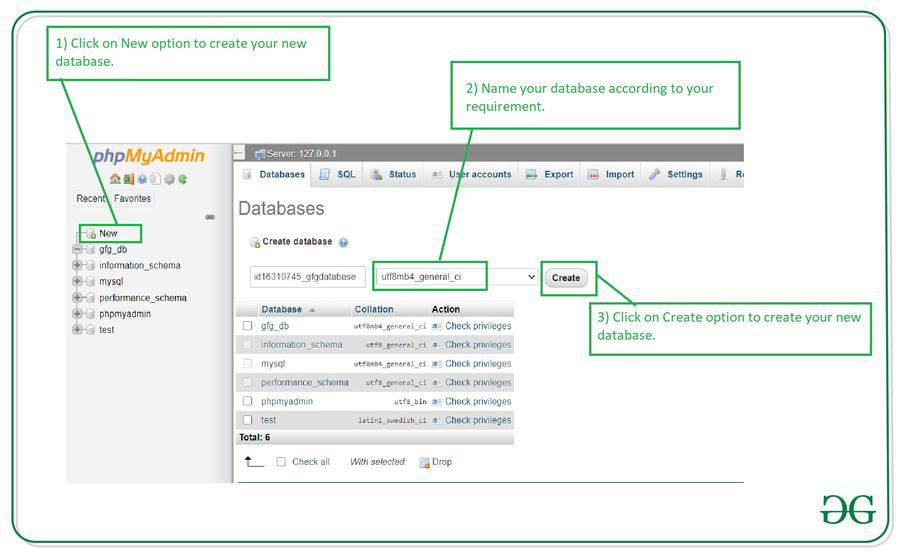How to Create a Database in PhpMyAdmin
PhpMyAdmin is a popular tool used to manage MySQL databases. Creating a database in PhpMyAdmin is a straightforward process that can be done in just a few simple steps. In this article, we will guide you through the process of creating a database using PhpMyAdmin.
Step 1: Access PhpMyAdmin
The first step is to access PhpMyAdmin through your web hosting control panel. You can usually do this by logging into your hosting account and finding the PhpMyAdmin icon or link.
Step 2: Log in to PhpMyAdmin
Once you have accessed PhpMyAdmin, you will need to log in using your username and password. This information is provided by your web hosting company when you sign up for a hosting plan.
Step 3: Create a New Database
After logging in, you will see a list of databases on the left-hand side of the PhpMyAdmin interface. To create a new database, simply click on the “New” button at the top of the page.
You will be prompted to enter a name for your new database. Choose a name that is descriptive and easy to remember, as this will help you identify it later on.
Once you have entered the name, click on the “Create” button to finalize the creation of your new database.
Step 4: Set Up Database Tables
With your new database created, you can now start setting up tables within it. Tables are used to store different types of data, such as user information, product details, or blog posts.
Step 5: Add Data to Your Tables
Once you have created your tables, you can begin adding data to them. This can be done by clicking on the table name and then selecting the “Insert” tab to input new data.
Remember to save your changes after adding data to ensure that it is stored correctly in the database.
Conclusion
Creating a database in PhpMyAdmin is a simple process that can be done by following the steps outlined above. By creating and managing databases effectively, you can ensure that your website or application runs smoothly and efficiently.
Remember to regularly back up your databases to prevent any data loss in case of server issues or accidental deletions. With these best practices in mind, you can confidently create and manage databases using PhpMyAdmin.