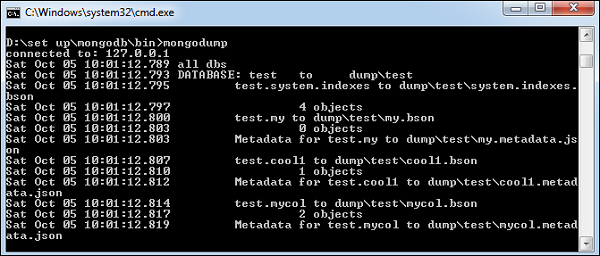Creating a Backup for MongoDB
Backing up your MongoDB databases is essential to ensure the safety and security of your data. In this article, we will guide you through the process of creating a backup for MongoDB. Follow these simple steps to protect your valuable information:
Step 1: Install MongoDB Backup Tools
Before you can start creating a backup for MongoDB, you need to install the necessary backup tools. The most popular tool for MongoDB backup is MongoDump, which is part of the MongoDB distribution. You can download MongoDump from the official MongoDB website and install it on your system.
Step 2: Create a Backup Directory
Next, you need to create a directory on your system where you will store the MongoDB backup files. Make sure you have enough disk space to accommodate the backup files, as they can take up a significant amount of storage.
Step 3: Run the MongoDump Command
Now that you have installed the backup tools and created a backup directory, you can start creating the backup for MongoDB. To do this, open a terminal window and run the following command:
mongodump --out /path/to/backup/directory
Replace /path/to/backup/directory with the actual path to the backup directory you created in Step 2. This command will create a backup of all the databases on your MongoDB server and store them in the specified directory.
Step 4: Verify the Backup
Once the backup process is complete, you should verify that the backup files have been created successfully. You can do this by navigating to the backup directory and checking for the presence of the backup files. Make sure to test the integrity of the backup files to ensure that they can be restored in case of data loss.
Step 5: Schedule Regular Backups
To ensure that your MongoDB databases are consistently backed up, it is recommended to schedule regular backups. You can use tools like Cron to automate the backup process and set up a recurring schedule for creating backups at specified intervals.
Conclusion
Creating a backup for MongoDB is a critical task that every database administrator should prioritize. By following the steps outlined in this article, you can protect your data and ensure that you have a secure way to recover in the event of a data loss incident. Remember to test your backups regularly and keep them in a safe location to prevent any potential risks to your data.