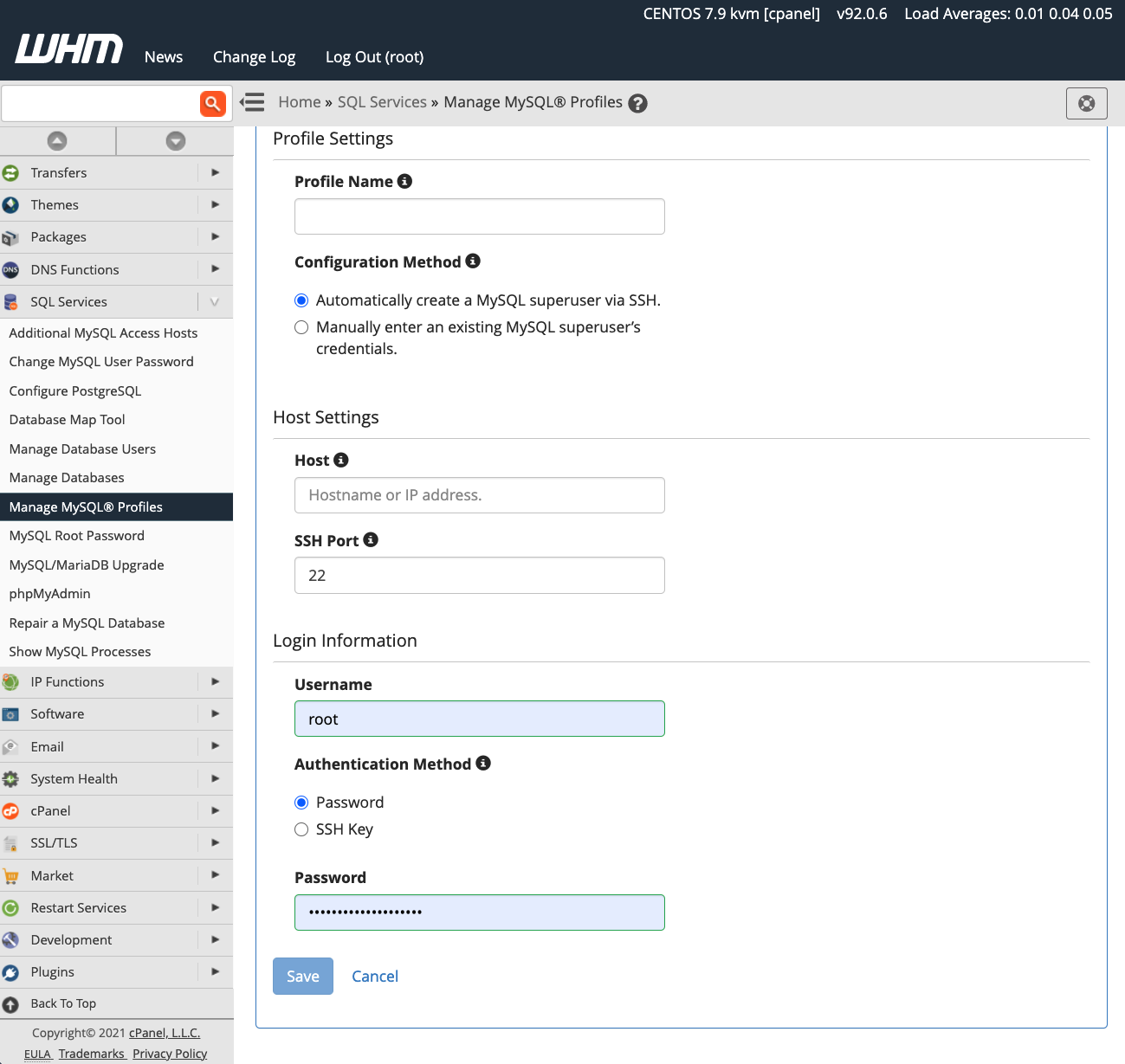CPanel MySQL Host Configuration
Configuring your CPanel MySQL host is an essential step in setting up your website. Whether you are building a personal blog or a business website, having the proper MySQL host configuration is crucial to ensure your site runs smoothly and efficiently. In this article, we will guide you through the steps to properly configure your CPanel MySQL host.
What is MySQL Host?
MySQL host refers to the server where your MySQL database is located. When you are setting up a website using CPanel, you need to specify the MySQL host so that your website can connect to the database and store and retrieve data.
How to Configure CPanel MySQL Host
Follow these simple steps to configure your CPanel MySQL host:
- Log in to your CPanel account.
- Scroll down to the Databases section and click on MySQL Databases.
- Under the ‘Create New Database’ section, enter a name for your new database and click Create Database.
- Once the database is created, scroll down to MySQL Users and add a new user. Make sure to note down the username and password for future reference.
- Scroll down to ‘Add User to Database’ and select the user and database you just created. Click Add.
- You will be prompted to assign privileges to the user for the database. Choose the appropriate privileges and click Make Changes.
- Your MySQL host configuration is now complete. You can find the host name in the CPanel MySQL Databases section.
Best Practices for MySQL Host Configuration
Here are some best practices to keep in mind when configuring your CPanel MySQL host:
- Choose a strong password for your MySQL user to ensure the security of your database.
- Regularly back up your database to prevent data loss.
- Keep your CPanel software up to date to ensure compatibility with the latest MySQL versions.
- Monitor your database performance regularly to identify any issues and optimize as needed.
Conclusion
Configuring your CPanel MySQL host is a simple yet crucial step in setting up your website. By following the steps outlined in this article and keeping best practices in mind, you can ensure that your website runs smoothly and efficiently. Remember to regularly monitor and maintain your database to keep it running at its best performance.