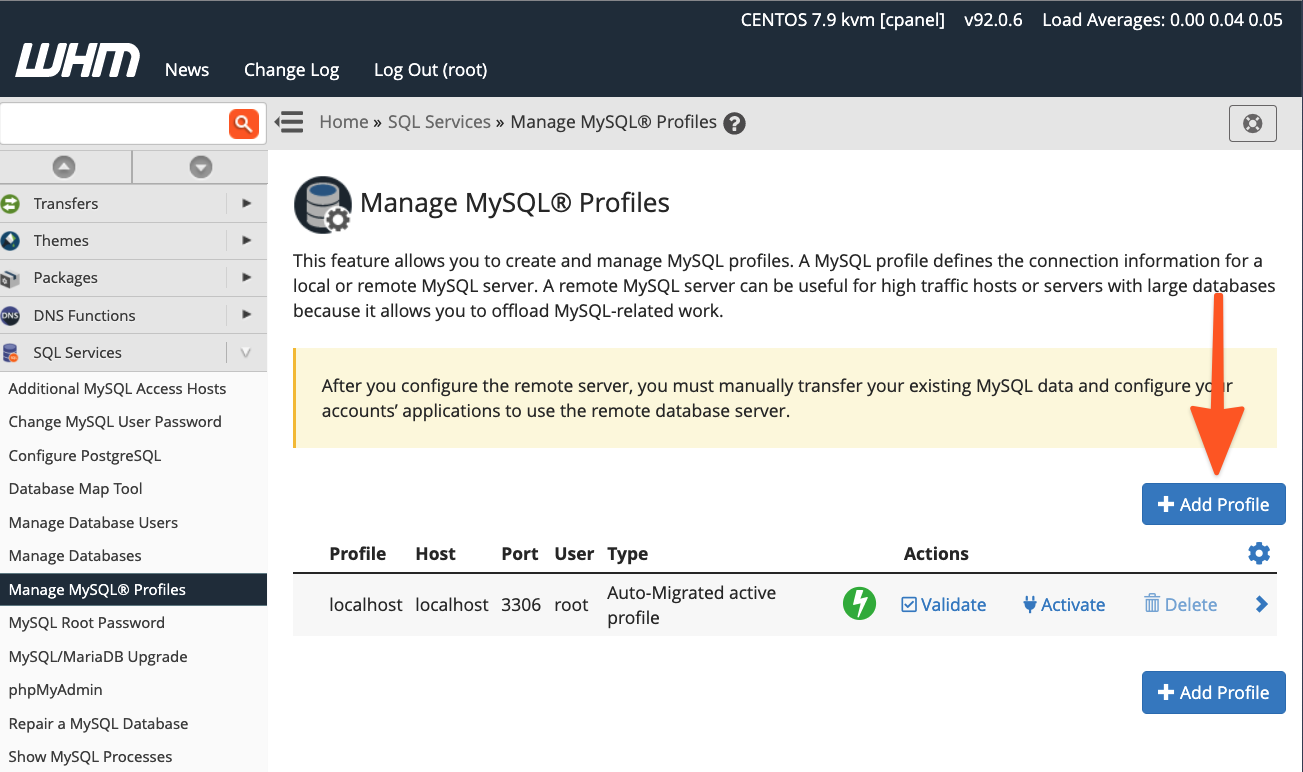Cpanel MySQL Host Access: Everything You Need to Know
When it comes to managing your website, having access to your database is crucial. Cpanel MySQL host access allows you to easily manage your databases directly from your hosting control panel, making it convenient and efficient. In this article, we will explore everything you need to know about Cpanel MySQL host access, including how to set it up and the benefits it provides.
What is Cpanel MySQL host access?
Cpanel MySQL host access is a feature that allows you to remotely access your MySQL databases through the Cpanel control panel. This means you can manage your databases, create new ones, make backups, and much more, all from one centralized location. It provides a user-friendly interface that makes database management accessible to even those with little technical knowledge.
How to set up Cpanel MySQL host access
Setting up Cpanel MySQL host access is a simple process that involves a few steps. Here’s a step-by-step guide on how to do it:
- Login to your Cpanel account
- Go to the “Databases” section and click on “Remote MySQL”
- Add the IP address of the computer you want to access the database from
- Click on “Add Host” to save the changes
- You can now remotely access your MySQL databases from the specified IP address
The benefits of Cpanel MySQL host access
There are several benefits to using Cpanel MySQL host access, including:
- Convenience: Access and manage your databases from one central location
- Security: Control who can access your databases by whitelisting specific IP addresses
- Efficiency: Perform database tasks quickly and easily without needing to use a separate database management tool
- User-friendly interface: Cpanel provides an intuitive interface that makes database management accessible to all users
- Backup and restore: Easily create backups of your databases and restore them when needed
In conclusion
Cpanel MySQL host access is a valuable feature that streamlines the process of managing your databases. By following the simple steps outlined in this article, you can easily set up remote access to your MySQL databases and enjoy the benefits it provides. Whether you’re a beginner or an experienced website owner, Cpanel MySQL host access is a tool that can enhance your database management experience.