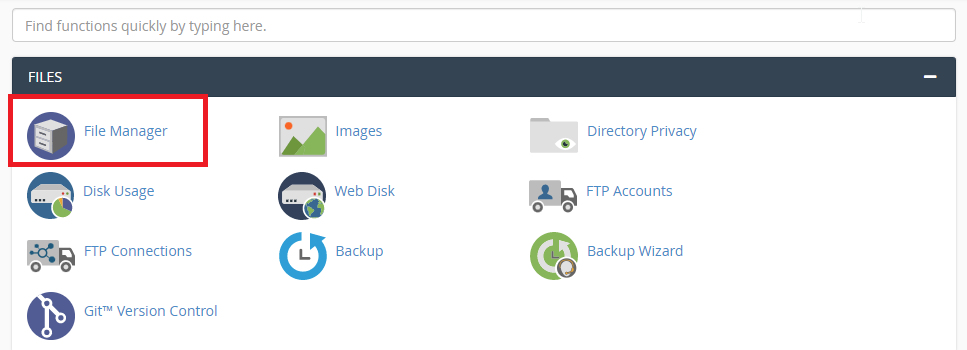Cpanel Email Backup and Restore: A Must-Have Guide for Every Website Owner
As a website owner, managing your email accounts is crucial for communication with clients, customers, and team members. In the event of accidental deletion, server crashes, or data loss, having a backup and restore plan in place is essential to ensure that you never lose important emails or attachments.
With Cpanel, an industry-leading web hosting control panel, you can easily backup and restore your email accounts to safeguard against any potential data loss. In this guide, we’ll walk you through the steps to backup and restore your email accounts using Cpanel.
Creating an Email Backup in Cpanel
1. Log in to your Cpanel account using your username and password.
2. Navigate to the ‘Email’ section and click on ‘Backup’.
3. Select the email accounts you wish to backup by checking the box next to each account.
4. Choose the backup destination (e.g., Home Directory, Remote FTP Server) where you want to store the backup files.
5. Click on ‘Generate Backup’ to initiate the backup process. Depending on the size of your email accounts, this process may take some time.
6. Once the backup is completed, you will receive a confirmation message indicating that the backup file has been created successfully.
Restoring an Email Backup in Cpanel
1. Log in to your Cpanel account using your username and password.
2. Navigate to the ‘Email’ section and click on ‘Restore’.
3. Choose the backup file you wish to restore from the dropdown menu.
4. Select the email accounts you want to restore by checking the box next to each account.
5. Click on ‘Restore’ to initiate the restoration process. Once completed, you will receive a confirmation message indicating that the email accounts have been successfully restored.
Best Practices for Email Backup and Restore
1. Regularly schedule email backups to ensure that your data is always up-to-date.
2. Store backup files in a secure location to prevent unauthorized access.
3. Test your email backups periodically to verify their integrity and effectiveness.
By following these simple steps and best practices, you can rest easy knowing that your email accounts are safe and secure, with a reliable backup and restore plan in place.
Don’t wait until it’s too late – start backing up your email accounts today with Cpanel’s easy-to-use backup and restore features.