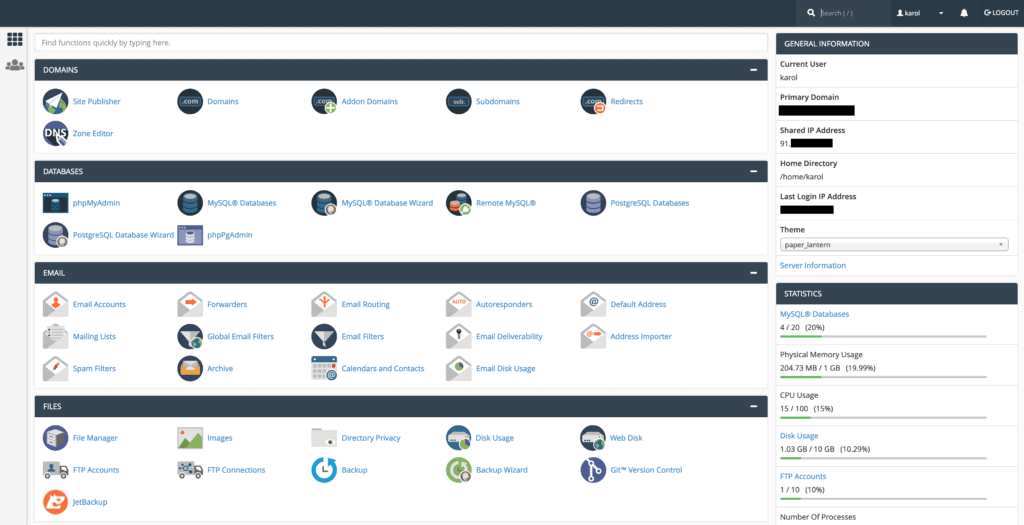How to Set Up a cPanel Cloud Server: A Step-by-Step Tutorial
Are you looking to set up your very own cPanel cloud server but not sure where to start? This step-by-step tutorial will guide you through the process and help you get your server up and running in no time. By the end of this tutorial, you’ll have a fully functional cPanel cloud server ready to host your websites and applications.
Step 1: Choose a Cloud Service Provider
The first step in setting up a cPanel cloud server is to choose a cloud service provider. There are many options available, including Amazon Web Services, Google Cloud Platform, and Microsoft Azure. Consider factors such as pricing, performance, and ease of use when making your decision.
Step 2: Create a New Instance
Once you’ve selected a cloud service provider, the next step is to create a new instance. This process will vary depending on the provider you’ve chosen, but typically involves selecting an operating system, configuring storage and networking options, and setting up security measures.
Step 3: Install cPanel
After you’ve created a new instance, the next step is to install cPanel on your server. cPanel is a popular web hosting control panel that makes it easy to manage your server and host websites. Most cloud service providers offer one-click installations of cPanel, making this step quick and easy.
Step 4: Configure cPanel
Once cPanel is installed, you’ll need to configure it to suit your needs. This includes setting up domains, email accounts, databases, and security measures. Take the time to familiarize yourself with cPanel’s interface and features, as it will make managing your server much easier.
Step 5: Add Websites and Applications
With cPanel set up and configured, you can now start adding websites and applications to your server. cPanel makes it easy to create new websites, install content management systems like WordPress, and manage your server’s resources. Take advantage of cPanel’s powerful features to create a secure and efficient hosting environment.
Step 6: Maintain and Monitor Your Server
Setting up a cPanel cloud server is just the beginning. It’s important to regularly maintain and monitor your server to ensure its security and performance. Keep your server’s software up to date, regularly back up your data, and monitor your server’s resource usage to identify any issues before they become major problems.
Conclusion
Setting up a cPanel cloud server may seem daunting at first, but with this step-by-step tutorial, you’ll be able to create a powerful hosting environment for your websites and applications. By following these steps and regularly maintaining your server, you can enjoy a secure and efficient hosting experience with cPanel.