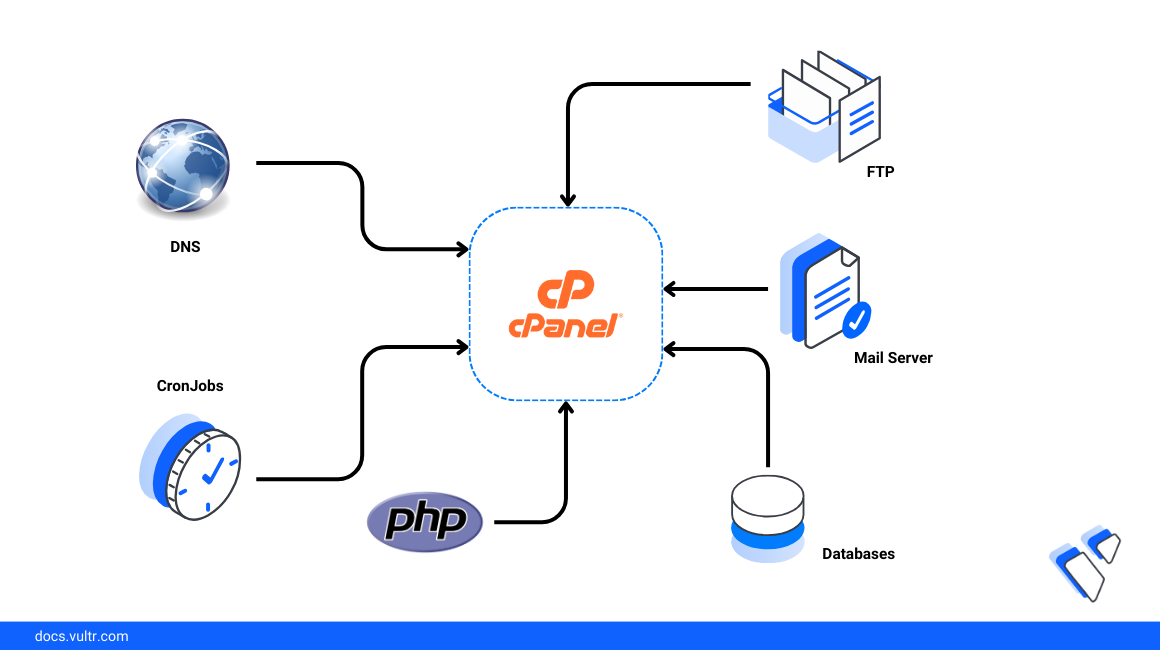CPanel Cloud Server Setup
Setting up a CPanel cloud server can seem like a daunting task, but with the right guidance, it can be a smooth and straightforward process. In this article, we will walk you through the steps to set up your own CPanel cloud server efficiently.
Step 1: Choose a Cloud Hosting Provider
The first step in setting up a CPanel cloud server is to choose a reliable cloud hosting provider. There are several options available in the market, such as Amazon Web Services (AWS), Google Cloud Platform, and Microsoft Azure. Consider factors like pricing, performance, and reputation before making your choice.
Step 2: Select a Virtual Server Instance
Once you have selected a cloud hosting provider, the next step is to choose a virtual server instance. Decide on the operating system you want to use, such as Linux or Windows, and select the appropriate server size based on your requirements.
Step 3: Install CPanel
After setting up your virtual server instance, the next step is to install CPanel on the server. This can usually be done through the provider’s dashboard or command line interface. Follow the instructions provided by CPanel for a smooth installation process.
Step 4: Configure CPanel Settings
Once CPanel is installed, it is essential to configure the settings to meet your specific needs. This includes setting up domains, email accounts, security features, and more. Take your time to familiarize yourself with the CPanel interface and adjust the settings accordingly.
Step 5: Secure Your Server
Security is a crucial aspect of any server setup, especially when dealing with sensitive data. Make sure to install security plugins, enable firewalls, and regularly update your server to protect it from potential threats. Consider implementing multi-factor authentication for an extra layer of security.
Step 6: Regularly Back Up Your Data
Backing up your data is essential to prevent data loss in case of a server failure or cyber attack. Set up automated backups using CPanel’s built-in tools or third-party backup solutions to ensure that your data is always safe and recoverable.
Step 7: Monitor Server Performance
Monitoring your server performance is crucial to ensure optimal operation and identify any potential issues before they escalate. Use monitoring tools to track resource usage, website performance, and security threats. Regularly analyze the data and make necessary adjustments to improve server efficiency.
Step 8: Seek Professional Assistance if Needed
If you encounter any challenges during the CPanel cloud server setup process, do not hesitate to seek professional assistance. Many hosting providers offer technical support services to help you troubleshoot issues and optimize your server setup.
By following these steps and guidelines, you can set up your CPanel cloud server successfully and efficiently. Remember to stay informed about the latest updates and security patches to keep your server secure and running smoothly.