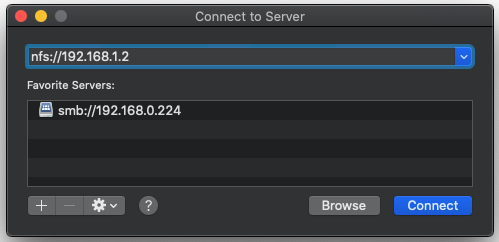How to Connect to NFS Server
Connecting to an NFS server is essential for sharing files and resources across a network. NFS, or Network File System, is a distributed file system protocol that allows users to access files stored on remote servers as if they were located on their local machines. In this guide, we will walk you through the steps to connect to an NFS server in a simple and straightforward manner.
Step 1: Install NFS Utils
The first step to connecting to an NFS server is to ensure that the necessary tools are installed on your system. You can install NFS Utils on most Linux distributions using the package manager. For example, on Ubuntu, you can run the following command:
sudo apt-get install nfs-common
Step 2: Determine NFS Server IP and Export Directory
Next, you will need to know the IP address of the NFS server you wish to connect to and the export directory path. You can obtain this information from your system administrator or by checking the NFS server configuration.
Step 3: Mount the NFS Share
To mount the NFS share on your system, you can use the following command:
sudo mount -t nfs {NFS_SERVER_IP}:{EXPORT_DIRECTORY} {MOUNT_POINT}
Replace {NFS_SERVER_IP} with the IP address of the NFS server, {EXPORT_DIRECTORY} with the path to the shared directory on the server, and {MOUNT_POINT} with the local directory where you want to mount the NFS share.
Step 4: Verify the NFS Share
Once you have mounted the NFS share, you can verify the connection by listing the contents of the mounted directory. Use the following command to do so:
ls {MOUNT_POINT}
Step 5: Automount the NFS Share
To automatically mount the NFS share every time your system boots, you can edit the /etc/fstab file and add an entry for the NFS share. Here is an example of how the entry should look:
{NFS_SERVER_IP}:{EXPORT_DIRECTORY} {MOUNT_POINT} nfs defaults 0 0
Step 6: Unmount the NFS Share
If you wish to unmount the NFS share, you can use the following command:
sudo umount {MOUNT_POINT}
By following these steps, you can easily connect to an NFS server and start sharing files and resources across your network. Remember to always secure your NFS connections by using proper authentication and access control mechanisms.
Happy file sharing!