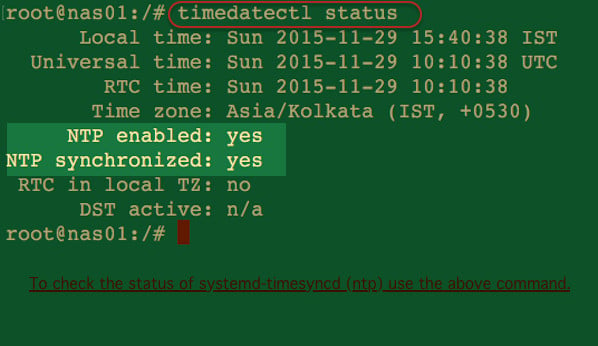Check_ntp: A Comprehensive Guide to Network Time Protocol Monitoring
Network Time Protocol (NTP) is a crucial component of a well-functioning network system. It ensures that all devices and systems within a network are synchronized and have the correct time. However, like any other network service, NTP needs to be monitored and managed to prevent issues that can arise from inaccurate timekeeping.
One of the tools commonly used for monitoring NTP is check_ntp. In this article, we will delve into what check_ntp is, why it is essential, and how you can effectively use it to monitor NTP servers in your network.
What is check_ntp?
Check_ntp is a plugin used with monitoring systems like Nagios to monitor the performance and status of NTP servers. It checks the time synchronization between NTP servers and clients, ensuring that the time drift is within an acceptable range. This plugin can alert system administrators if there are any discrepancies in timekeeping, allowing them to take timely action.
Why is Monitoring NTP Important?
Accurate timekeeping is crucial for network operations and security. Many network services and applications rely on timestamps for authentication, logging, and synchronization. If NTP servers are not properly monitored, time drifts can occur, leading to potential issues such as inaccurate event timestamps and authentication failures.
By monitoring NTP servers using tools like check_ntp, network administrators can ensure that all systems within their network are synchronized, minimizing the risk of security vulnerabilities and operational disruptions.
How to Use check_ntp for NTP Monitoring
To use check_ntp effectively for NTP monitoring, follow these steps:
- Install the plugin: Download and install the check_ntp plugin on your monitoring system. Ensure that it is correctly configured to access your NTP servers.
- Configure monitoring parameters: Set up monitoring checks for NTP time synchronization, including acceptable time drift thresholds.
- Set up alerts: Configure the plugin to send alerts to system administrators when time synchronization issues are detected.
- Monitor and analyze data: Regularly monitor and analyze the data provided by the check_ntp plugin to identify any anomalies or discrepancies.
By following these steps, you can effectively use check_ntp to monitor NTP servers and ensure the accurate synchronization of time within your network.
Conclusion
Check_ntp is a valuable tool for monitoring NTP servers and ensuring that time synchronization is accurate within a network. By using this plugin effectively, network administrators can proactively manage time drift issues and maintain the integrity of their network operations.
Implementing regular monitoring of NTP servers with check_ntp can help mitigate security risks and prevent operational disruptions caused by time inaccuracies. Make sure to incorporate check_ntp into your network monitoring strategy to keep your systems running smoothly and securely.