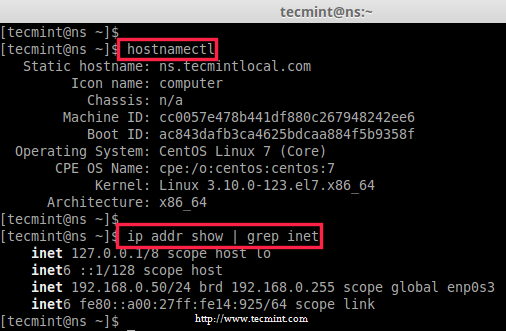How to Install DNS Server on CentOS
Setting up a DNS server on your CentOS system can help you manage your domain names more efficiently. In this article, we will guide you through the process of installing a DNS server on CentOS.
Step 1: Update your system
Before you begin the installation process, it is essential to update your system to ensure that you have the latest packages and security patches. You can update your CentOS system by running the following command in the terminal:
sudo yum update
Step 2: Install BIND DNS server
The most commonly used DNS server software on CentOS is BIND (Berkeley Internet Name Domain). You can install BIND by running the following command:
sudo yum install bind bind-utils
Once the installation is complete, you can start and enable the BIND service by running the following commands:
sudo systemctl start named
sudo systemctl enable named
Step 3: Configure BIND DNS server
Next, you will need to configure the BIND DNS server. The main configuration file for BIND is located at /etc/named.conf. You can edit this file using a text editor of your choice:
sudo nano /etc/named.conf
Inside the named.conf file, you can define your domain name, DNS zones, and other settings specific to your network. Once you have made the necessary changes, save and exit the file.
Step 4: Add DNS records
To add DNS records for your domain, you will need to create zone files in the /var/named directory. You can create a new zone file for your domain using a text editor:
sudo nano /var/named/example.com.zone
Inside the zone file, you can define the DNS records for your domain, such as the IP addresses of your web server, mail server, and other services. Save and exit the file once you have added the necessary records.
Step 5: Restart the BIND service
After adding the DNS records, you will need to restart the BIND service for the changes to take effect. You can do this by running the following command:
sudo systemctl restart named
Once the BIND service has been restarted, your DNS server should be up and running. You can test your DNS configuration using tools like nslookup or dig to ensure that everything is working correctly.
Conclusion
Setting up a DNS server on CentOS is a relatively straightforward process, thanks to the easy-to-use BIND software. By following the steps outlined in this article, you can have your DNS server up and running in no time.