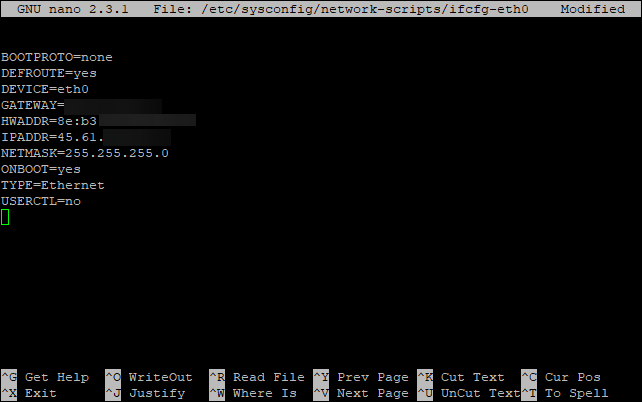Centos DNS Server Configuration
Setting up a DNS server on your Centos system can help you manage your network traffic more efficiently. In this article, we will guide you through the process of configuring a DNS server on Centos.
Prerequisites
Before you begin, make sure you have a Centos system with root access. You should also have a basic understanding of networking concepts and DNS (Domain Name System).
Step 1: Install BIND
The first step in setting up a DNS server on Centos is to install the BIND (Berkley Internet Name Domain) package. To install BIND, run the following command:
sudo yum install bind bind-utils
Once the installation is complete, you can start configuring the DNS server.
Step 2: Configure BIND
The main configuration file for BIND is located at /etc/named.conf. You can edit this file using a text editor like Nano or Vim. Here is a sample configuration for a simple DNS server:
options {
directory "/var/named";
allow-query { any; };
recursion yes;
};
zone "example.com" IN {
type master;
file "example.com.zone";
allow-update { none; };
};
zone "1.168.192.in-addr.arpa" IN {
type master;
file "192.168.1.zone";
allow-update { none; };
};
Make sure to replace example.com with your domain name. You also need to create zone files for each domain you want to host on your DNS server.
Step 3: Create Zone Files
Zone files contain information about your domain, including IP addresses for hostnames. Here is an example zone file for example.com:
$TTL 86400
@ IN SOA ns1.example.com. root.example.com. (
2016013101 ; Serial
3600 ; Refresh
1800 ; Retry
604800 ; Expire
86400 ; Minimum TTL
);
IN NS ns1.example.com.
IN A 192.168.1.1
www IN A 192.168.1.2
Make sure to replace the values with your own domain and IP address information.
Step 4: Start the DNS Service
Once you have configured BIND and created zone files, you can start the DNS service using the following command:
sudo systemctl start named
You can also enable the service to start automatically on boot:
sudo systemctl enable named
Your Centos DNS server is now up and running. You can test the configuration by setting your system’s DNS server to the IP address of your Centos server and pinging domain names.
Conclusion
Configuring a DNS server on Centos can improve the efficiency and security of your network. By following the steps outlined in this article, you can set up a reliable DNS server to manage your domain names and IP addresses.