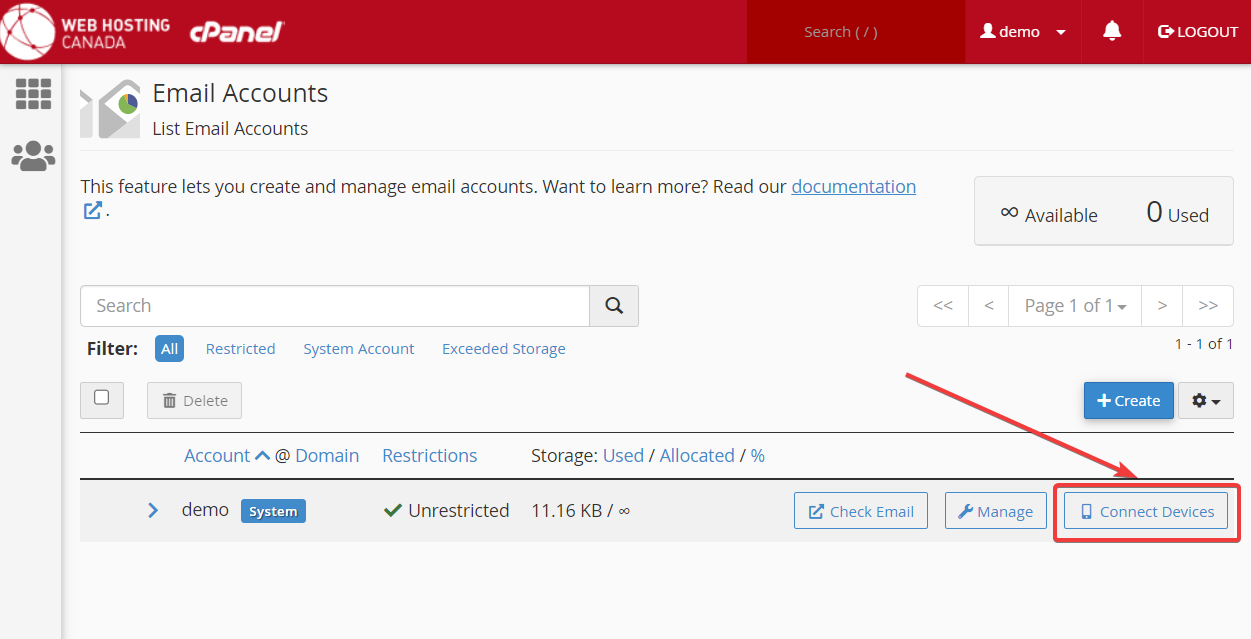Setting Up Email with Canadian Web Hosting Providers
So you just purchased a web hosting plan from a Canadian provider, and now you need to set up your email accounts. Don’t worry, it’s easier than you think! In this guide, we will walk you through the steps to configure your email accounts with some of the most popular Canadian web hosting providers.
Email Setup with SiteGround
If you chose SiteGround as your web hosting provider, setting up email accounts is a breeze. Follow these simple steps:
1. Log in to your SiteGround account dashboard.
2. Click on “My Accounts” and then select “Manage Account”.
3. Under the “cPanel” tab, click on “Email Accounts”.
4. Click on “Create Email Account” and fill in the required details.
5. Click “Create” and that’s it! Your email account is ready to use.
Setting Up Email with Bluehost
For Bluehost users, setting up email accounts is also straightforward. Here’s how:
1. Log in to your Bluehost account.
2. Click on the “Email” tab.
3. Select “Email Manager”.
4. Click on “Create an Email Account”.
5. Fill out the required information and click “Create Account”.
6. Your email account is now set up and ready to use.
Email Setup with HostPapa
If HostPapa is your web hosting provider of choice, follow these steps to set up your email accounts:
1. Log in to your HostPapa dashboard.
2. Go to the “Email” section.
3. Click on “Email Accounts”.
4. Select “Create Email Account”.
5. Enter the necessary information and click “Create”.
6. Your email account is now configured and ready to use.
Setting up email accounts with Canadian web hosting providers is a straightforward process. By following these simple steps, you can quickly get your email accounts up and running. If you encounter any issues during the setup process, don’t hesitate to reach out to your web hosting provider’s support team for assistance. Happy emailing!