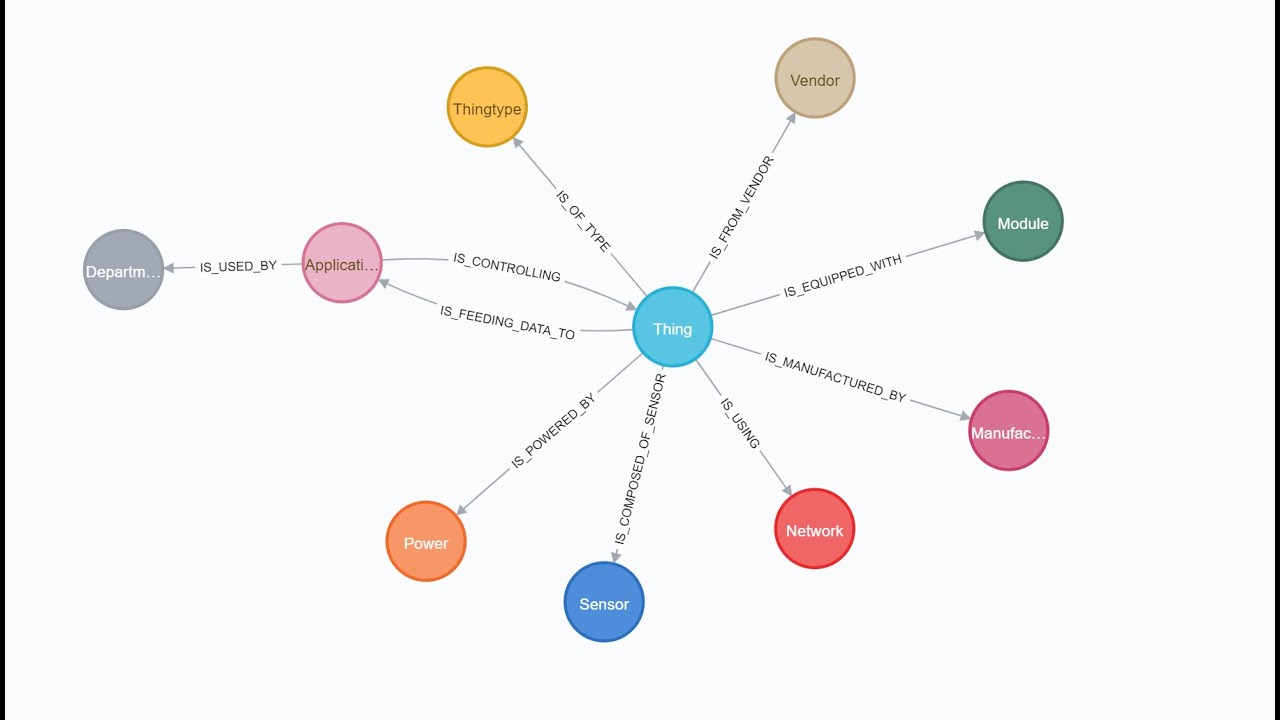C# Neo4j Database Connection
Neo4j is a highly scalable and reliable graph database that allows you to represent complex relationships between your data. If you’re working with C# and looking to connect to a Neo4j database, this article is for you! In this guide, we’ll walk you through the process of connecting C# to a Neo4j database step by step.
Step 1: Install the Neo4j .NET Driver
The first step in connecting C# to a Neo4j database is to install the Neo4j .NET driver. You can do this easily using the NuGet package manager in Visual Studio. Simply search for “Neo4j.Driver” and install the package.
Step 2: Configure the Connection Settings
Next, you’ll need to configure the connection settings for your Neo4j database. This includes setting the server address, username, and password. You can do this by creating a new instance of the Config class and passing in the required parameters.
Step 3: Establish a Connection to the Database
Once you’ve configured the connection settings, you can establish a connection to the Neo4j database. This is done by creating a new instance of the GraphDatabase class and passing in the connection settings.
Step 4: Execute Queries
With the connection established, you can now start executing queries against the Neo4j database. You can do this by using the Session class to begin a new session and then use the Run method to execute your Cypher queries.
Step 5: Handle Errors and Close the Connection
Finally, don’t forget to handle any errors that may occur during the connection process and make sure to close the connection properly once you’re done executing your queries. This will ensure that your application is robust and efficient.
And there you have it! You’ve successfully connected C# to a Neo4j database. By following these steps, you can leverage the power of Neo4j in your C# applications and build complex, relationship-driven data models with ease.
Happy coding!