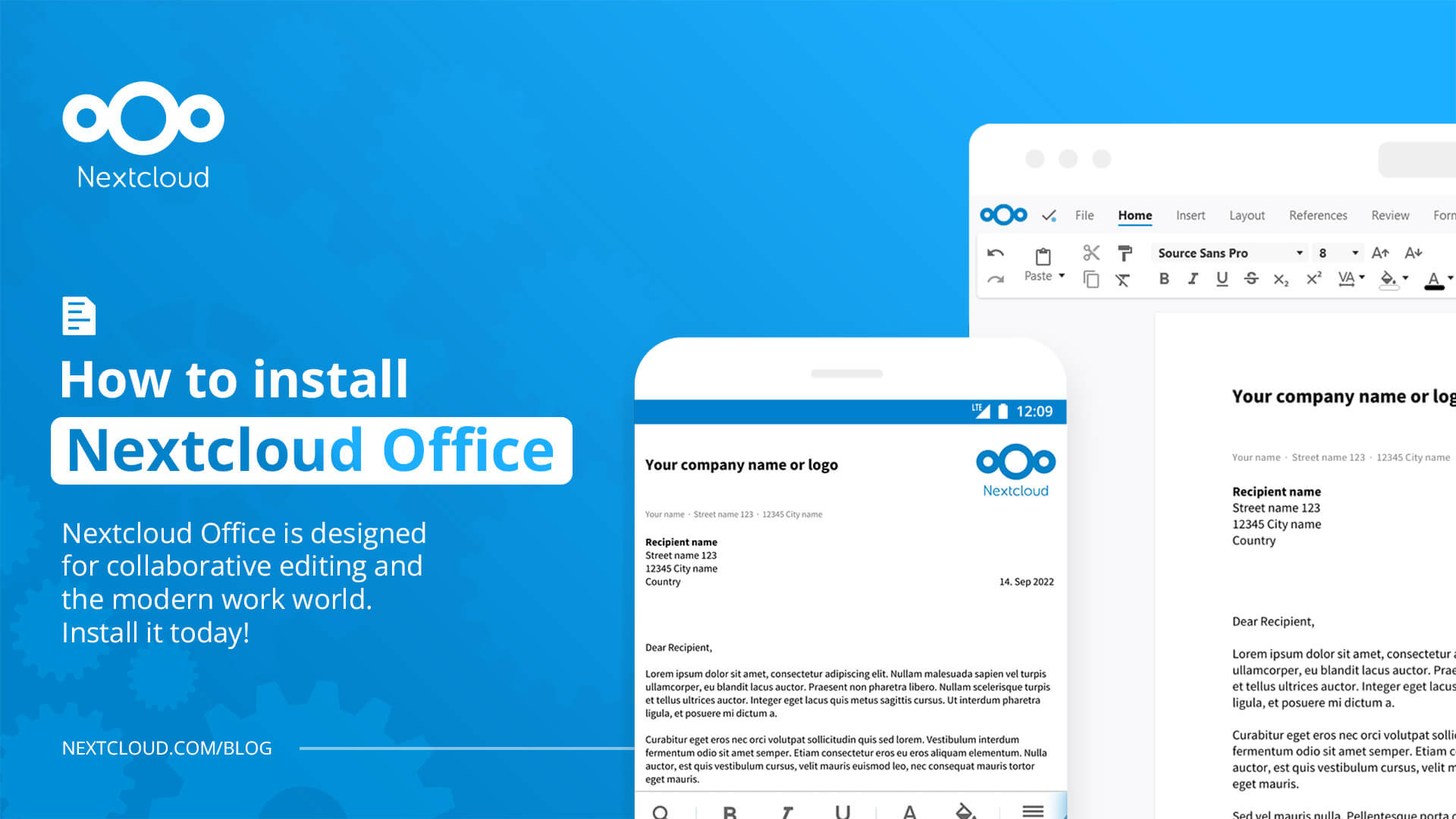Best Way to Install Nextcloud
Nextcloud is a popular open-source file hosting service that allows you to store, sync, and access your files from anywhere. In this article, we will go over the best way to install Nextcloud on your server to ensure a smooth and secure setup.
Step 1: Choose Your Hosting Provider
Before you can install Nextcloud, you need to choose a hosting provider for your server. You can opt for a cloud provider like AWS, GCP, or Azure, or go for a more traditional web hosting provider like Bluehost or SiteGround.
Make sure to choose a provider that offers enough resources for your server, such as storage space, RAM, and processing power, to ensure optimal performance.
Step 2: Install a LAMP Stack
Nextcloud requires a LAMP (Linux, Apache, MySQL, PHP) stack to run properly. If your hosting provider does not offer one-click installations, you will need to install it manually.
Most hosting providers have tutorials or documentation on how to install a LAMP stack, so be sure to follow their instructions carefully to avoid any issues.
Step 3: Download and Install Nextcloud
Once you have set up your server with a LAMP stack, you can download the latest version of Nextcloud from their official website. You can either download the zip file or use git to clone the repository.
Follow the installation instructions provided by Nextcloud to install the software on your server. Make sure to set up the necessary permissions and configurations to ensure a secure installation.
Step 4: Configure Nextcloud
After installing Nextcloud, you will need to configure it to suit your needs. You can set up user accounts, create folders, and enable additional features like encryption and Two-Factor Authentication.
Make sure to regularly update Nextcloud to the latest version to benefit from new features and security enhancements.
Step 5: Secure Your Installation
Security is crucial when it comes to hosting sensitive data on a cloud server. Make sure to enable SSL/TLS encryption, set up a firewall, and regularly monitor your server for any unusual activity.
Consider using a VPN to access your server securely and prevent unauthorized access to your data.
Conclusion
Installing Nextcloud on your server is a great way to store and access your files securely. By following the steps outlined in this article, you can set up Nextcloud effectively and ensure the security of your data.
Remember to regularly update Nextcloud and monitor your server for any security threats to keep your data safe.