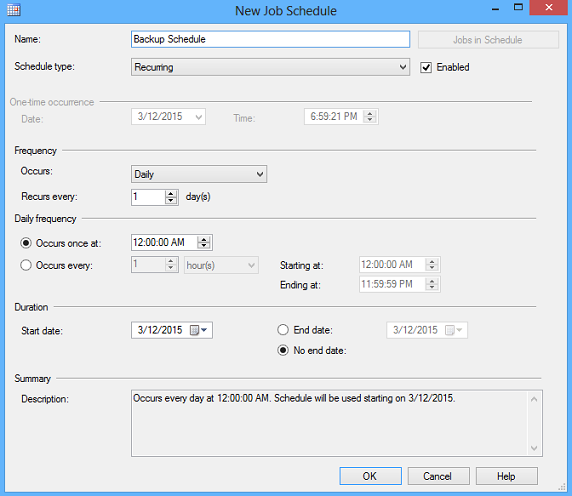Backup Schedule in SQL Server
As a database administrator, one of the most important tasks you perform is creating a backup schedule for your SQL Server databases. Having a reliable backup strategy in place ensures that your data is protected and easily recoverable in case of hardware failures, human error, or other disasters.
In this article, we will discuss the importance of creating a backup schedule, the different types of backups you can perform in SQL Server, and how to create a backup schedule that meets the needs of your organization.
Importance of Backup Schedule
Backing up your SQL Server databases regularly is crucial to protecting your data. Without a proper backup schedule in place, you risk losing valuable information in the event of a hardware failure, software corruption, or accidental deletion.
Creating a backup schedule ensures that your databases are backed up at regular intervals, minimizing data loss and reducing the downtime associated with data recovery. By backing up your databases regularly, you can easily restore your data to a point in time before the data loss occurred.
Types of Backups
SQL Server offers several types of backups that you can use to protect your data:
- Full Backup: A full backup contains all the data in the database and is the most comprehensive type of backup.
- Differential Backup: A differential backup contains only the data that has changed since the last full backup.
- Transaction Log Backup: A transaction log backup captures all the changes made to the database since the last transaction log backup.
By utilizing a combination of these backup types in your backup schedule, you can ensure that your data is protected and recoverable in the event of a data loss.
Creating a Backup Schedule
When creating a backup schedule for your SQL Server databases, there are several factors to consider:
- Frequency: How often should you back up your databases? The frequency of your backups will depend on the criticality of your data and the rate of change in your databases.
- Retention Period: How long should you retain your backup files? The retention period will depend on your organization’s data retention policies and compliance requirements.
- Storage Location: Where should you store your backup files? It is recommended to store your backup files on a separate storage device to protect them from hardware failures or disasters.
By considering these factors and creating a backup schedule that meets the needs of your organization, you can ensure that your data is protected and easily recoverable in case of a data loss.
In conclusion, creating a backup schedule for your SQL Server databases is essential to protecting your data and minimizing downtime in case of data loss. By utilizing different types of backups and creating a backup schedule that meets the needs of your organization, you can ensure that your data is secure and easily recoverable.