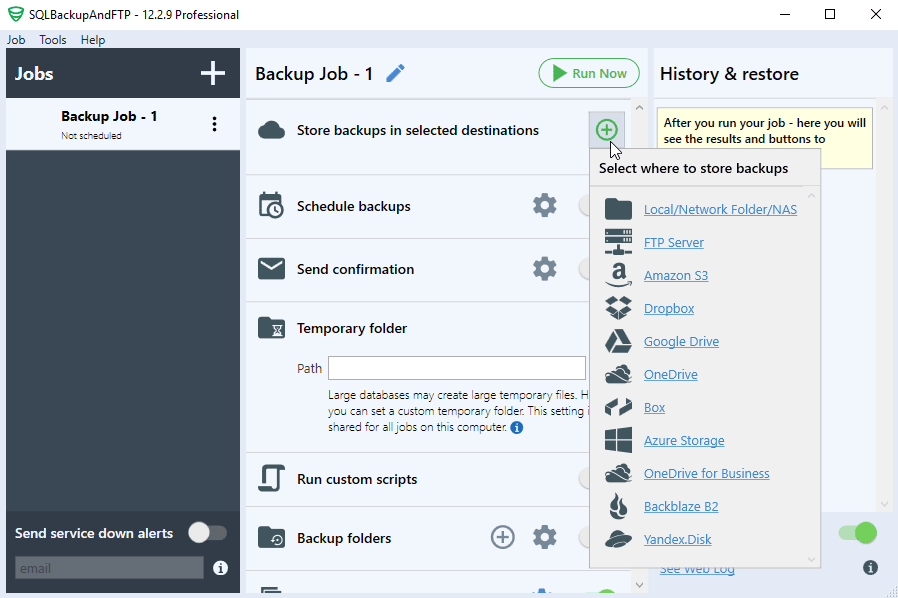MariaDB Backup Options: A Comprehensive Guide
Backing up your MariaDB database is crucial to ensure that your data remains safe and secure. Fortunately, MariaDB provides several options for backing up your database, giving you the flexibility to choose the method that best suits your needs. In this guide, we will explore the different backup options available in MariaDB and how you can implement them to create reliable backups of your database.
1. Logical Backup
One of the most common methods of backing up a MariaDB database is by using logical backups. This involves dumping the database contents into a text file using the mysqldump utility. Logical backups are typically portable and can be easily restored on any MariaDB server.
To perform a logical backup of your MariaDB database, you can use the following command:
mysqldump -u [username] -p [database_name] > [backup_file.sql]
2. Physical Backup
Unlike logical backups, physical backups involve copying the actual data files and directory structure of the MariaDB database. This method is typically faster than logical backups but may not be as portable. Physical backups are performed using tools like XtraBackup, which is an open-source tool provided by Percona.
To create a physical backup of your MariaDB database using XtraBackup, you can follow these steps:
- Install XtraBackup on your server.
- Prepare your database for backup using the
innobackupexcommand. - Start the backup process by running the
innobackupexcommand with the appropriate options.
3. Remote Backup
Another option for backing up your MariaDB database is to store your backup files remotely. This can be achieved by using cloud storage services like Amazon S3, Google Cloud Storage, or Dropbox. By storing your backups off-site, you can protect your data from disasters like hardware failures or server crashes.
To set up a remote backup for your MariaDB database, you can use tools like rclone to upload your backup files to a remote storage location automatically. You can schedule regular backups to ensure that your data is always protected.
4. Automated Backup
Automating the backup process is essential to ensure that your database is consistently backed up without human intervention. MariaDB provides tools like MariaDB Backup, which allows you to automate the backup process and schedule backups at regular intervals.
To set up automated backups using MariaDB Backup, you can create a backup script that utilizes the mariabackup command. This script can be scheduled using cron jobs or other scheduling tools to run at specified times.
5. Point-In-Time Recovery
In some cases, you may need to recover your MariaDB database to a specific point in time. Point-in-time recovery allows you to restore your database to a previous state, typically up to the minute of failure. This can be achieved by combining the use of backups and binary logs.
To perform point-in-time recovery in MariaDB, you can follow these steps:
- Restore the latest backup of your database.
- Apply binary logs to replay changes up to the desired point in time.
- Verify the restored database to ensure data consistency.
By implementing these backup options in MariaDB, you can ensure that your database remains secure and your data is protected from unexpected disasters. Whether you choose logical backups, physical backups, remote backups, automated backups, or point-in-time recovery, it’s essential to regularly backup your MariaDB database to safeguard your valuable data.