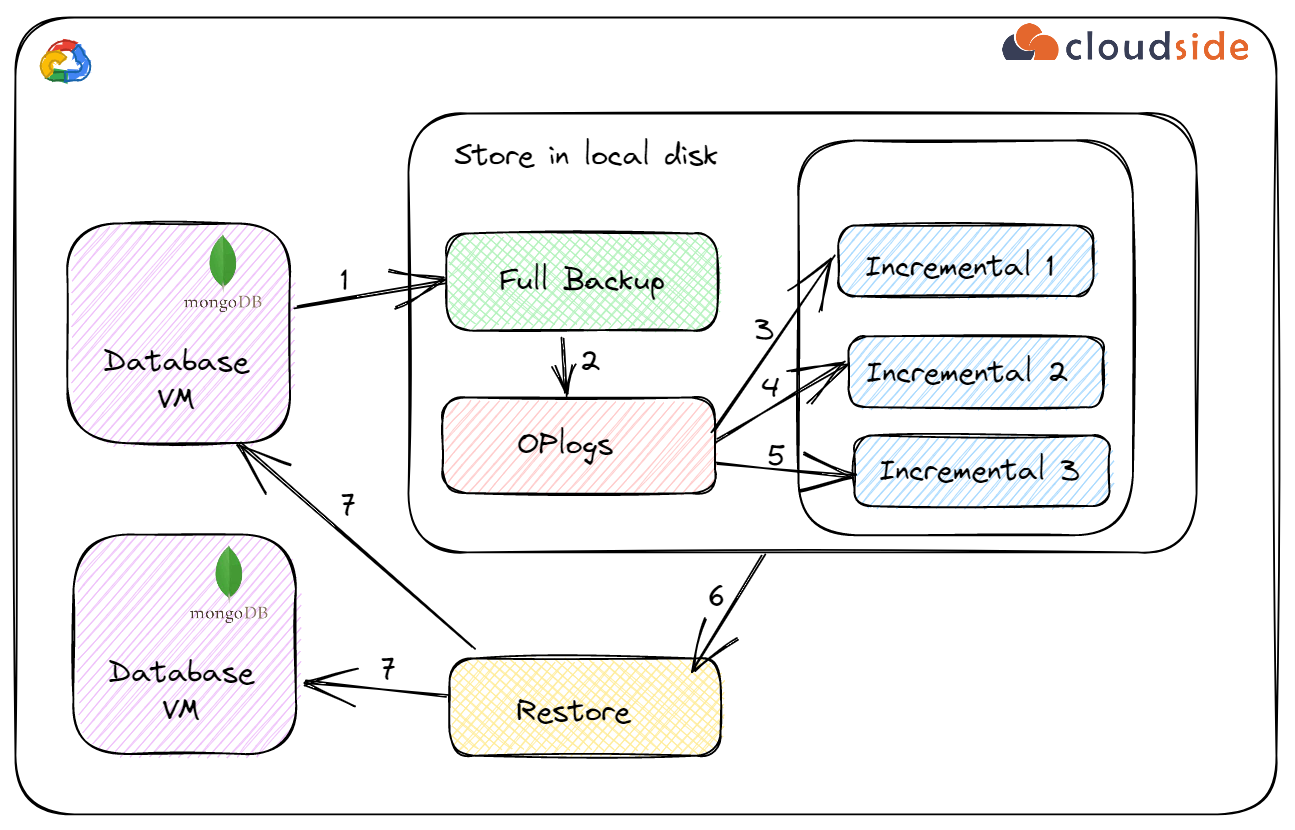Backup and Restore in MongoDB
Backing up and restoring data is an essential aspect of database management. In the case of MongoDB, a popular NoSQL database, knowing how to perform backups and restores can save you from potential disasters such as data loss or corruption. In this article, we will delve into the importance of backup and restore in MongoDB and explore the various methods available for these operations.
Why Backup and Restore Are Important
Backup and restore operations are crucial for ensuring data durability, availability, and disaster recovery. By creating backups of your MongoDB databases, you can safeguard your data against accidental deletions, hardware failures, software bugs, and other unforeseen events that may lead to data loss. Similarly, having a reliable restore process in place ensures that you can recover your data quickly and efficiently in case of any data corruption or system failure.
Methods of Backup in MongoDB
There are several methods available for performing backups in MongoDB:
- Using mongodump: The mongodump tool provided by MongoDB allows you to create backups of individual databases or collections by exporting them to BSON files. This method is suitable for small to medium-sized databases and is relatively straightforward to use.
- Using filesystem snapshots: By taking snapshots of the underlying filesystem where MongoDB data files are stored, you can create point-in-time backups of your databases. This method is efficient for large databases but requires a filesystem that supports snapshotting.
- Using third-party backup solutions: There are numerous third-party backup solutions available that offer advanced features such as incremental backups, automated scheduling, and cloud storage integration. These solutions provide added flexibility and scalability for managing backups in MongoDB.
Methods of Restore in MongoDB
Similarly, there are various methods for restoring backups in MongoDB:
- Using mongorestore: The mongorestore tool is the counterpart of mongodump and allows you to restore BSON backups created using mongodump. This method is straightforward and efficient for restoring individual databases or collections.
- Importing from filesystem snapshots: If you have taken filesystem snapshots for backups, you can restore your databases by reverting to a previous snapshot. This method requires careful coordination with the filesystem snapshot tools.
- Using third-party restore tools: Some third-party backup solutions also offer restore functionalities that allow you to easily recover your MongoDB databases from backups. These tools often provide features such as point-in-time recovery and cross-platform compatibility.
Best Practices for Backup and Restore
To ensure the effectiveness of your backup and restore strategies in MongoDB, consider the following best practices:
- Regularly schedule backups: Set up automated backup schedules to ensure that your data is consistently backed up at regular intervals.
- Test your backups: Regularly test your backup and restore processes to verify their reliability and efficiency in recovering data when needed.
- Secure your backups: Encrypt your backup data and store it in secure locations to prevent unauthorized access and protect sensitive information.
- Document your backup procedures: Document your backup and restore procedures to ensure that they are followed correctly and consistently by your team members.
By implementing robust backup and restore practices in MongoDB, you can safeguard your data and mitigate the risks associated with data loss or corruption. Remember that prevention is always better than cure, so take proactive measures to protect your valuable data assets.