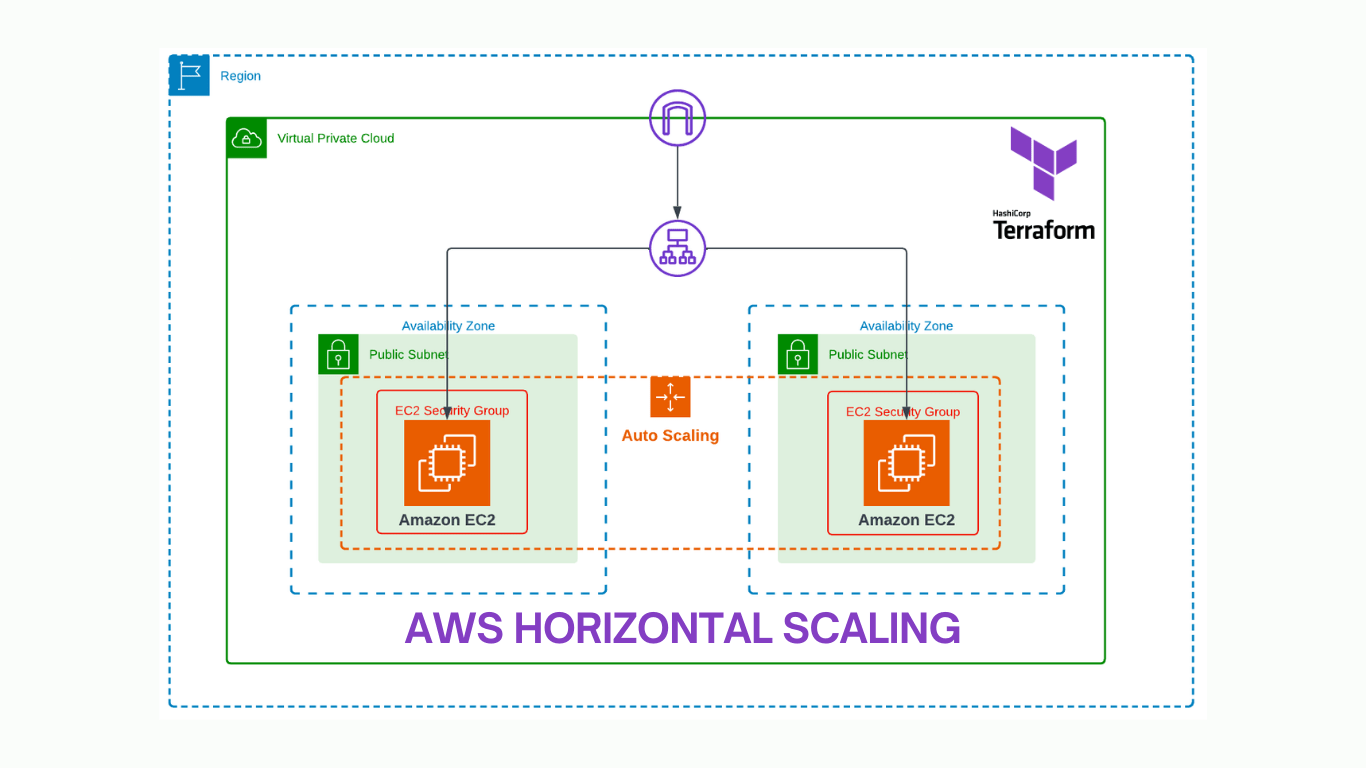Aws_autoscaling_group terraform: A Comprehensive Guide
Are you looking to streamline your AWS infrastructure management with Terraform? One key component you may want to consider is the aws_autoscaling_group resource. In this article, we will delve into what this resource is, how it works, and how you can leverage it effectively in your Terraform scripts.
What is aws_autoscaling_group?
The aws_autoscaling_group resource in Terraform allows you to create and manage an Auto Scaling Group in AWS. An Auto Scaling Group is a collection of EC2 instances that automatically adjust in response to changes in demand. This means that you can dynamically scale your EC2 capacity up or down based on your application’s needs without manual intervention.
How does it work?
When you define an aws_autoscaling_group resource in your Terraform configuration, you specify parameters such as the launch configuration, desired capacity, minimum and maximum instance counts, and health check type. Terraform then uses this information to create and manage the Auto Scaling Group in AWS.
Key features of aws_autoscaling_group:
- Automatic scaling: The Auto Scaling Group can automatically adjust the number of instances based on criteria you define, such as CPU utilization or custom metrics.
- Health checks: You can configure health checks to monitor the instances in the Auto Scaling Group and replace any that are deemed unhealthy.
- Launch templates: You can use launch templates to define the configuration settings for the instances launched by the Auto Scaling Group.
- Lifecycle hooks: You can add lifecycle hooks to the Auto Scaling Group to perform custom actions when instances launch or terminate.
By using the aws_autoscaling_group resource in Terraform, you can effectively manage your Auto Scaling Groups and ensure that your EC2 instances scale seamlessly in response to changing demand.
How to use aws_autoscaling_group in Terraform:
To use the aws_autoscaling_group resource in Terraform, you first need to define the resource in your configuration file. Here is an example of how you can create an Auto Scaling Group using Terraform:
provider "aws" {
region = "us-west-2"
}
resource "aws_launch_configuration" "example" {
name = "example-launch-configuration"
image_id = "ami-12345678"
instance_type = "t2.micro"
}
resource "aws_autoscaling_group" "example" {
launch_configuration = aws_launch_configuration.example.name
min_size = 1
max_size = 3
desired_capacity = 2
load_balancers = [aws_elb.example.name]
}
In this example, we first define the AWS provider and create a launch configuration with specified settings. We then create an Auto Scaling Group using the launch configuration, with minimum size set to 1 instance, maximum size set to 3 instances, and desired capacity set to 2 instances.
By following this pattern and customizing the parameters to fit your specific requirements, you can effectively use the aws_autoscaling_group resource in Terraform to manage your Auto Scaling Groups in AWS.
Conclusion
In conclusion, the aws_autoscaling_group resource in Terraform is a powerful tool for managing Auto Scaling Groups in AWS. By understanding how this resource works and how to effectively use it in your Terraform scripts, you can easily scale your EC2 instances in response to changing demand and ensure high availability for your applications.
So why wait? Start incorporating the aws_autoscaling_group resource in your Terraform configurations today and take your AWS infrastructure management to the next level!