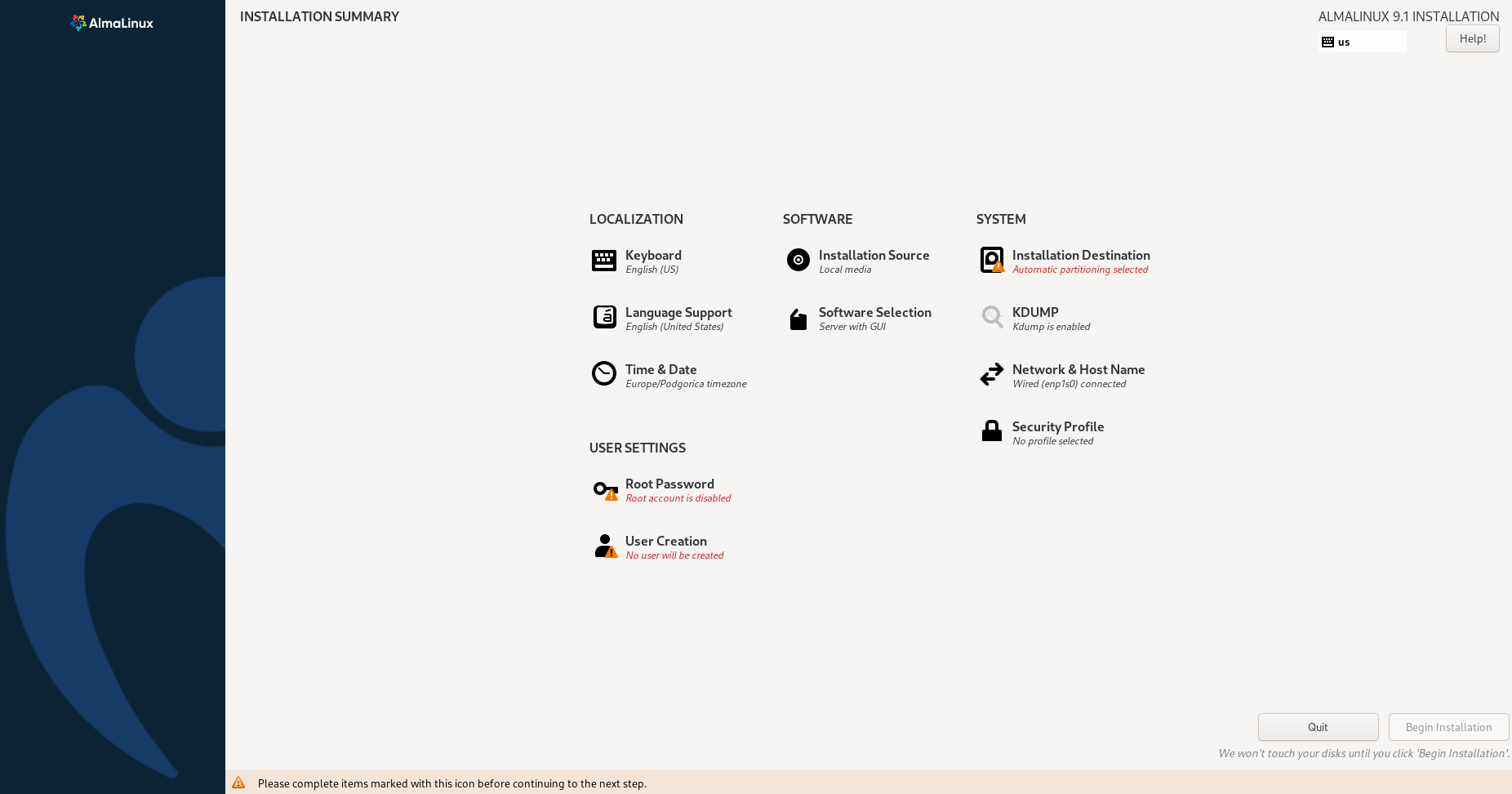How to Install AlmaLinux and Migrate from CentOS 8
Are you looking to make the switch from CentOS to AlmaLinux? Look no further! AlmaLinux is a community-driven, open-source operating system designed as a 1:1 binary compatible fork of Red Hat Enterprise Linux (RHEL). In this guide, we will walk you through the step-by-step process of installing AlmaLinux and migrating from CentOS 8. Let’s get started!
Step 1: Preparing for the Migration
Before we begin, make sure you back up all your data to prevent any potential loss. It’s also a good idea to take note of any installed packages or configurations on your CentOS system that you may need to replicate on AlmaLinux.
Step 2: Downloading and Verifying the AlmaLinux ISO
Head over to the AlmaLinux website and download the latest ISO image. Once the download is complete, you’ll need to verify the integrity of the ISO file using its checksum. This ensures that the file hasn’t been tampered with during the download process.
To verify the checksum, use a tool like `md5sum` or `sha256sum` and compare the output with the checksum provided on the AlmaLinux website. If they match, you’re good to go!
Step 3: Creating a Bootable USB Drive
Next, you’ll need to create a bootable USB drive with the AlmaLinux ISO. You can use tools like Rufus (for Windows) or dd (for Linux) to create the bootable drive. Once the drive is ready, insert it into your system and boot from it to begin the installation process.
Step 4: Installing AlmaLinux
Follow the on-screen instructions to install AlmaLinux on your system. You’ll be prompted to choose your installation language, keyboard layout, time zone, and partitioning scheme. Make sure to select the appropriate options based on your preferences.
During the installation, you’ll also have the option to customize the software selection. You can choose to install a minimal system with just the basic packages or select additional packages such as a graphical desktop environment or development tools.
Step 5: Migrating from CentOS to AlmaLinux
Once AlmaLinux is installed, it’s time to migrate your data and configurations from CentOS. You can use tools like `yum` or `dnf` to export your installed packages list and then import it into your AlmaLinux system.
Additionally, you’ll need to transfer any custom configurations or data files from your CentOS system to AlmaLinux. This may include settings for services like Apache, MySQL, or firewall rules.
Step 6: Post-Migration Steps
After migrating to AlmaLinux, don’t forget to update your system and install any necessary security updates. You’ll also want to check for any compatibility issues with your existing applications and make any necessary adjustments.
Congratulations! You have successfully installed AlmaLinux and migrated from CentOS 8. Enjoy your new operating system with long-term support and community-driven development. Happy computing!